The Joint Admissions and Matriculation Board (JAMB) examination slip is a document that contains essential information about a candidate’s JAMB examination, such as the date, time, and venue of the examination.
The reprinting of the Joint Admissions and Matriculation Board (JAMB) examination slip is important for several reasons:
- Confirmation of exam date, time and venue: The examination slip contains important information about the candidate’s exam date, time, and venue. Reprinting the slip ensures the candidate has the latest and most accurate information about their examination.
- Avoidance of misinformation: In some cases, there may be changes to the exam date, time, or venue. Reprinting the slip ensures that candidates are not misled by outdated or inaccurate information.
- Proof of registration: The examination slip proves the candidate is registered and assigned an examination centre.
- Identification: Candidates are required to present their examination slip on the day of the exam as a form of identification. Reprinting the slip ensures the candidate has a valid and up-to-date document to present to the examination officials.
- Verification of personal details: Candidates can use the examination slip to verify that their personal details, such as name, date of birth, and gender, are correctly captured in JAMB’s system. If there are any discrepancies, candidates can contact JAMB to have them corrected before the exam.
In summary, reprinting the JAMB examination slip is important to ensure that candidates have the latest and accurate information about their examination, to serve as proof of registration and identification, and to verify personal details.
JAMB Examination Slip Printing Portal
Time needed: 1 minute
A tutorial on how to print the JAMB examination slip from the profile portal
- Open your phone browser
Launch your Google Chrome or Safari browser on your smartphone
- Visit the JAMB online facility portal login page
Go to https://jamb.gov.ng/Efacility on your phone browser
- Enter your email address and password
Type your e-Mail Address and Password
- Click on Login
Select the blue button with the Login text
- Select the JAMB examination year
Click on the dropdown menu to select your JAMB examination year
- Print examination slip
Once logged in, click the “Print Examination Slip” tab to view and print your JAMB examination slip.
- Check your details
Before printing your slip, ensure all your details are correct and up-to-date. If you notice any errors, contact JAMB immediately to have them corrected.
- Keep the slip safe
After printing your examination slip, keep it safe and bring it with you on the day of the examination. It serves as proof that you are a registered candidate and contains important information about your examination.
JAMB FAQ
The JAMB exam is an entrance examination for students seeking admission into Nigerian universities, polytechnics, and colleges of education. It is administered by the Joint Admissions and Matriculation Board (JAMB).
Any student who has completed their secondary education and obtained a senior secondary school certificate (SSCE) or equivalent can write the JAMB exam.
The JAMB exam is usually conducted once a year, between March and April.
To register for the JAMB exam, visit the JAMB website and create a profile. After creating your profile, you must provide your personal information, academic qualifications, and the subject combinations you wish to sit for. You will also be required to pay a registration fee.
The JAMB exam is a computer-based test (CBT) that consists of 180 multiple-choice questions, divided into four subjects: English Language, Mathematics, and two other subjects relevant to your intended course of study.
Each question in the JAMB exam carries one mark, and candidates can score a maximum of 400. The JAMB score is calculated by dividing the total number of correct answers by the total number of questions and multiplying by 100.
The universities themselves usually determine the JAMB cut off mark for admission into Nigerian universities.
The JAMB result is usually released within two weeks of the examination. However, the exact date of release may vary from year to year.
To check your JAMB result, visit the JAMB result checking portal and enter your JAMB registration number, email address, and password.
You must bring your JAMB registration slip, a valid government-issued ID card, and any other materials specified by JAMB to the exam venue.
Let me know if you have any questions or need further clarification. I would love to assist you.
You can watch my videos on the Studentship YouTube Channel by clicking here.
Join my Facebook Group, Like my Facebook Page or Follow Me on WhatsApp for more interactive discussions.

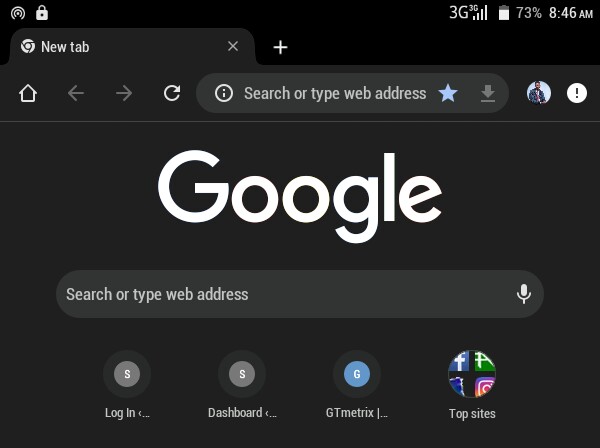
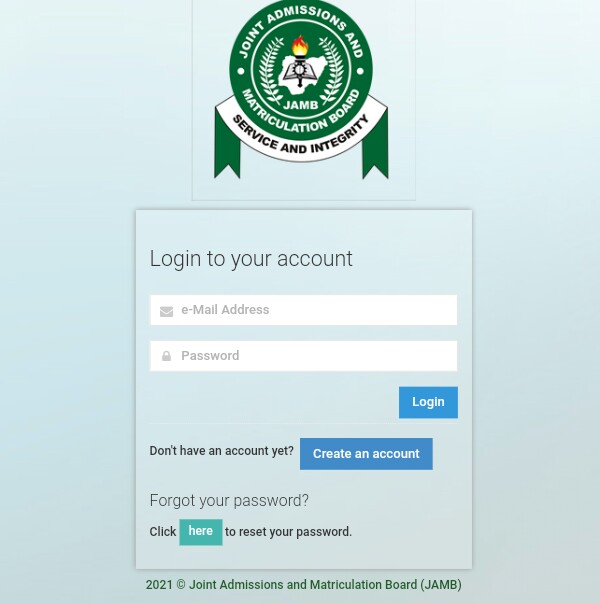
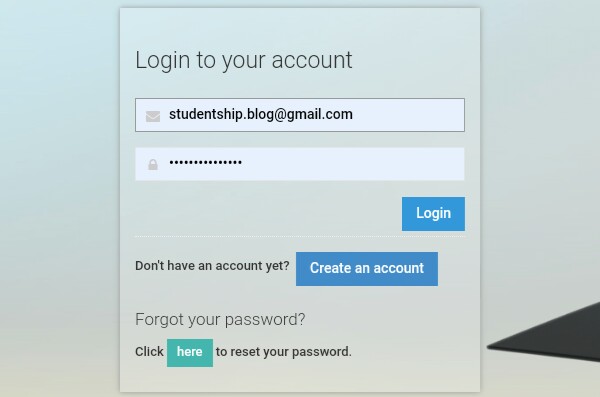
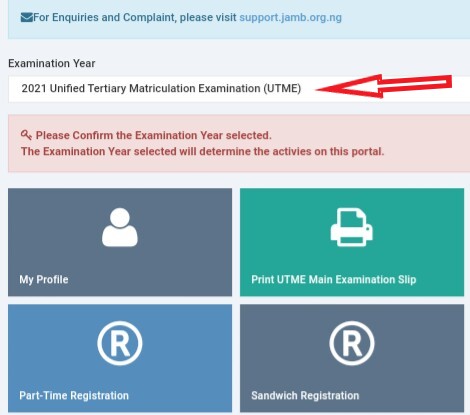
Good afternoon Blessing please help me Blessing I am too worry for this jamb please help me Blessing idon’t to miss Blessing please
Abdullahi,
What’s the problem?
I miss the exam in April 26 at 6:30 becouse I am very ill please sir help I don’t lise my jamb this year what can I do sir please help me sir
Abdullahi,
Sorry about your health.
At this point, there is nothing that can be done since you did not sit for the mop up exam.
202331456089DF
my resul jamb examination
The results are not yet out.
My UTME RESULT