According to the JAMB admission policy, you must accept your admission on the Central Admission Processing System (CAPS).
You only become a bona fide newly admitted student of your school by accepting your admission on the JAMB CAPS. It is the only way to verify your school admission even after seeing your name on your portal.
You can only get your JAMB admission letter after acceptance on the JAMB Central Processing System.
There are two methods to check your admission status in Nigeria;
- JAMB Central Processing System (CAPS)
- JAMB Admission Letter Printing
Both methods of checking admission status require a JAMB registration number or SMS from a line linked to JAMB.
Depending on your school, you would accept your admission to CAPS before the admission list by your school of choice is released.
For example, the University of Nigeria releases her admission list on the University portal after uploading it on the JAMB CAPS.
By checking their JAMB CAPS, applicants can know if they have been admitted to the merit list.
Many undergraduate students have the problem of their admission not being processed by the CAPS. It could be due to the failure to upload of O’level from the student or an error by the school.
Whatever challenge you have with the CAPS, you must ensure that you resolve the problem with your school admission office.
Today, many students encounter challenges with NYSC mobilization after graduating because they do not have a JAMB admission letter.
I experienced this problem many years ago. Luckily for me, my university admission office resolved the issue.
In this post, I will walk you through the step-by-step guide on how to check your admission status using a registration number or SMS.
Table of contents
JAMB CAPS
The JAMB CAPS stands for the Joint Admission Matriculation Board Central Admission Processing System.
It is an online database that manages the admission processing of students in Nigerian tertiary institutions.
The JAMB CAPS helps ensure that the admission processes in tertiary institutions are transparent. The CAPS certifies only qualified candidates get admission.
With the JAMB CAPS, you can accept your admission by your school of choice. The requirement is to meet the cut-off mark and upload your O’level result with the correct subject combination.
Requirements to Check JAMB Admission
Here are the requirements to check your admission status on the JAMB CAPS;
- JAMB registration number
- Email address
- Mobile internet connection
- Smartphone or Personal Computer (PC)
- Payment for JAMB admission letter
How to Check JAMB Admission Status
Here are the procedures on how to check your JAMB admission status on CAPS;
A step-by-step guide on how to check your JAMB admission status on CAPS.
- Open Chrome or Safari browser on your phone
Open the internet browser app on your smartphone or PC.
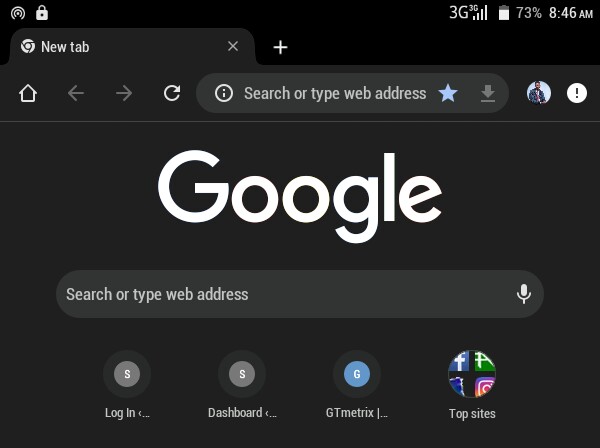
- Visit the JAMB facility portal
Enter https://jamb.gov.ng/Efacility as the web address on your browser
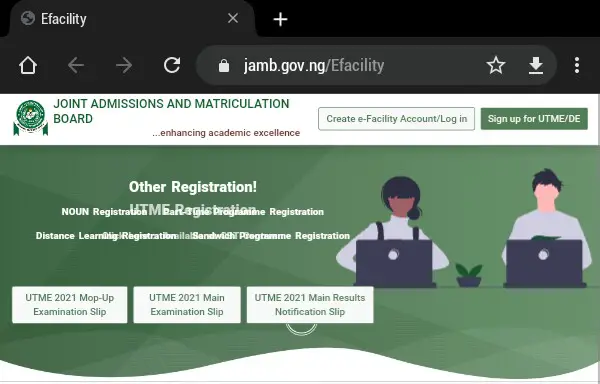
- Click on Create e-Facility Account/Login
Enter your JAMB email address and password to log in
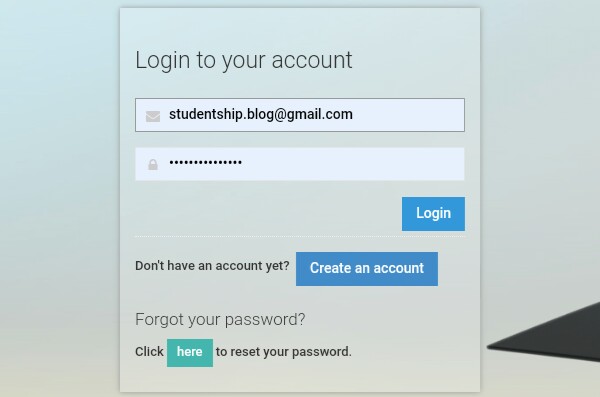
- Select your JAMB examination year
Click on the dropdown menu to select your JAMB examination year
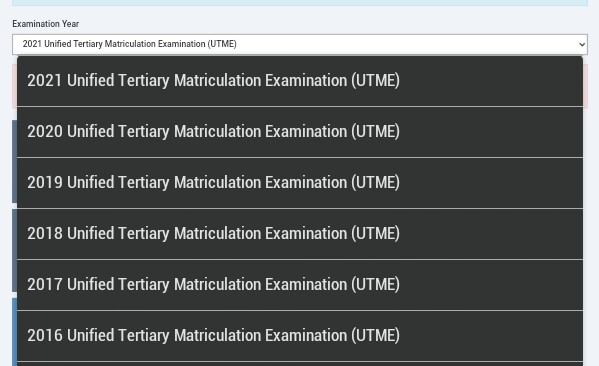
- Click on Check Admission Status
Select the purple bar to check your JAMB admission status
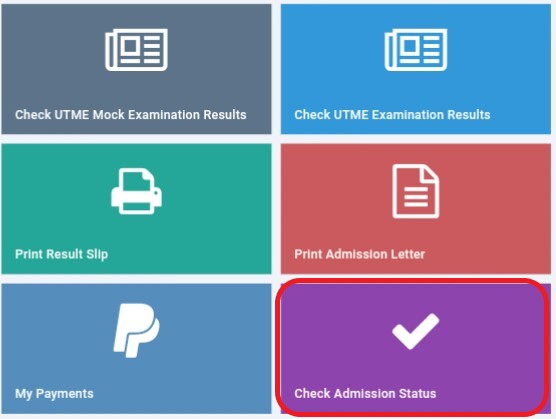
- Click on Access my CAPS
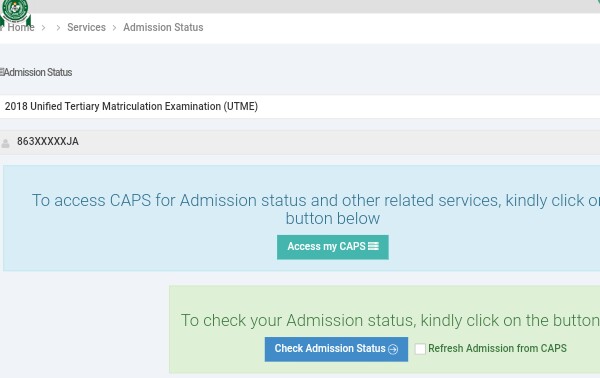
- Request for the Desktop site on your phone browser
Click on the right menu bar of your browser to request for the Desktop site
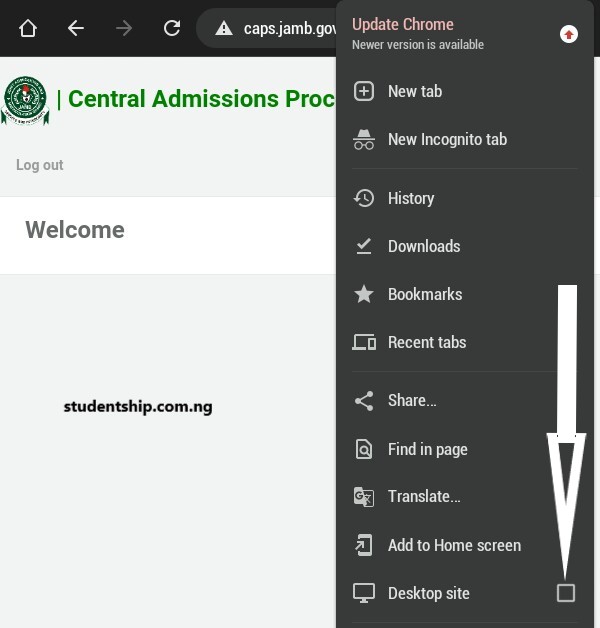
- Click on Admission Status
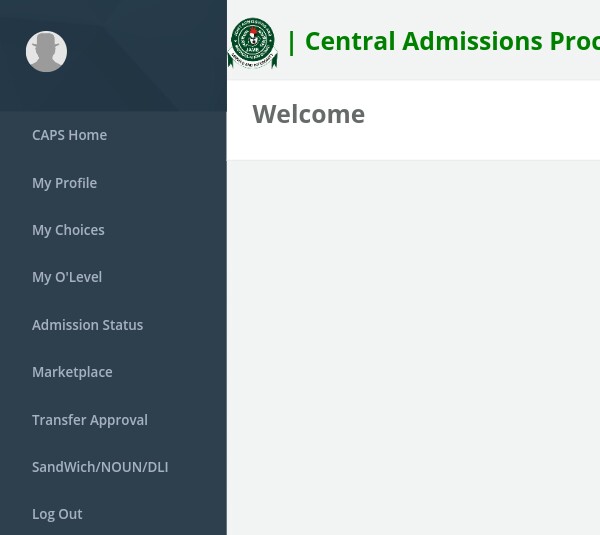
- Accept Admission
Click on the left button to accept your admission
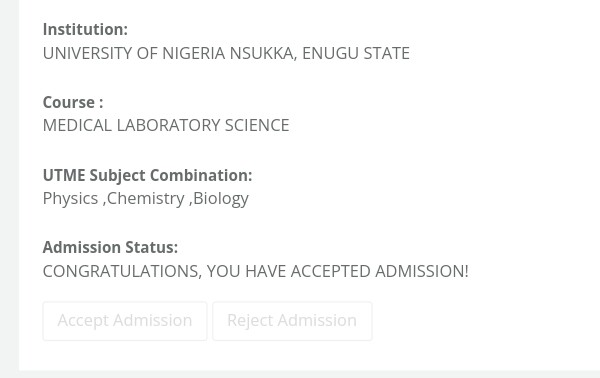
How to Check JAMB Admission Status Without Email Address
You can check your JAMB admission status without an email address using SMS on your phone. This process will cost you fifty naira (₦50).
Here is the procedure to check admission status without email;
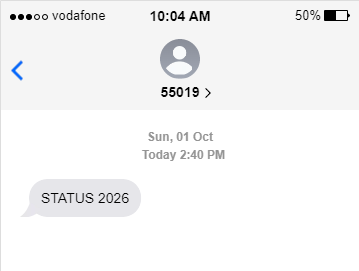
- Open the SMS app on your phone
- Type 55019 or 66019 as the SMS recipient
- Enter Status + Exam year as your message. Example STATUS 2025
- Click on the Send SMS button
- You will receive your admission status via SMS.
It is advisable to check your admission status online on the JAMB CAPS.
JAMB CAPS Admission Status
The following are the different profiles for the JAMB CAPS;
- Not Admitted
- Admission in Process
- Accept Admission
Not Admitted
Not admitting means that your school of choice is yet to consider you for admission. It could also mean that you are yet to upload your O’level result.
Check here to see how to upload your WAEC or NECO result to the JAMB portal.
Admission in Process
Admission in the process means acceptance by your school of choice. The CAPS system is currently reviewing your O’level result.
The process will fail if you are yet or recently uploaded your O’level result.
Accept or Reject Admission
Congratulations, you have been offered a provisional admission is a message you will see after final processing by the JAMB CAPS.
You can go on to click Accept.
Transfer of Admission
Transfer of admission means that your school of choice is considering transferring you to another department.
It happens when you do not meet the cut-off mark for the course of your choice.
Upload of O’level Result
Uploading WAEC or NECO results is necessary for you to get admission on the JAMB CAPS.
The JAMB CAPS must verify that you have the correct subject combination to accept your admission.
Check here to see how to upload your WAEC or NECO result to the JAMB portal.
School Admission
School admission is the list released by your school of choice.
Every tertiary institution in Nigeria has different methods of releasing its admission list.
- PDF admission list
- School Portal
- Notice Board Publication
- Newspaper Publication
- SMS Notification
FAQ on JAMB Admission
Admission status showing not admitted means you are yet to be accepted by your school of choice. It could also mean you have admission but failed to upload your O’level.
The uploading of O’level on the JAMB portal is free at the CBT centres.
Yes, you can use your JAMB registration number to check your admission status on the JAMB CAPS.
Yes, you can check your O level (WAEC or NECO) results on the JAMB CAPS portal.
Yes, you can upload two (2) results in the JAMB portal. Tertiary institutions in Nigeria accept two (2) sittings results.
I would love to hear from you using the comment box below.
You can watch my videos on the Studentship YouTube Channel by clicking here.
Join my Facebook Group for more interactive discussions.
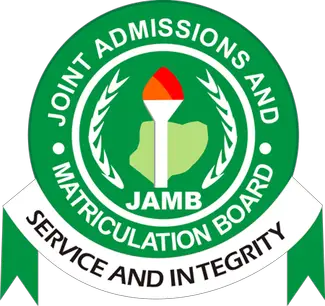
Sir, I can’t access the Jamb Caps because I didn’t get the password Jamb sent to the linked number nd the number belongs to a friend which I have lost contact with. What can I do?
Hello Olamide,
For your case, I advise you visit the JAMB CBT centre. They will try to reset your password.
Did you use your friend’s NIN for your JAMB registration?
Sir please my agric was removed from my jamb caps and I used agric to replaced my biology for industrial chemistry..I have gone for reuploading and it is still not showing my agric.what can I do sir
Hello Abigail,
It is a general glitch with the JAMB CAPS portal.
Since you have reuploaded your O’level result, it will reflect very soon.
Give it about two weeks.
Let me know if you encounter any more challenges.
Sir pls i can’t access my jamb caps,its showing me your connection is not private
Attackers may be trying to steal your jamb,what does it mean sir
Fikayo,
Try again, you should be able to access the JAMB CAPS portal.
Let me know if you encounter any more challenges.
Hello sir. I’ve been unable to use my phone to check my caps, my browser will stop loading once I click on Access caps
Rabiu,
Change your Chrome browser to desktop mode.
Check the post to see how to change your browser to desktop mode.
Let me know if you encounter any more challenges.
My jamb caps is showing not admitted and the school released first and second batch so why can i do.
Hello Vitalis,
Is your name on the school admission list?
But am still having difficulties to check my admission status
Hello Blessing,
What difficulties are you experiencing?
I will be glad to help.
Sir how can I change my chrome browser to desktop??
Jennifer,
Check the tutorial and pictures in this post to see how to change your browser to desktop mode.
Let me know if you have further questions.
Hello sir i did my Jamb change of program Since last year but not Approved what happen
Hello Yusuf,
Have you been admitted?
Good morning sir plz I did my OND in the year 2014 and I have graduated since last year but they asked me to do my jamb regularization which I have done since last year March and submitted to the school which I did my OND but when checking my identity form school has approved it since last year March but the state and jamb headquarters has not approved it yet plz what might cause such?
If you have checked your identity form and it shows that your school has approved your regularization, then the most likely reason is that there is an error in your application or that there is a backlog of applications. You can contact your school or JAMB headquarters to inquire about the status of your application.
I advise you visit the JAMB State office for further assistance.
Hello sir my admission is still showing not admited bot on jamb caps & school portal;while i did my olevel upload,what do i have to do now?
Hello Terese,
Have you been offered admission?
Sir, my Jamb caps is showing not admitted but my school portal is showing “Your submitted application is being processed”what does that means
Hello Miracle,
When did you upload your O’level results to the JAMB CAPS?
Please I really need your help; I took jamb on 26th but anytime I tried checking my result by sending “UTMERESULT” to 55019, they’d say “Your message could not be processed at this time. Please try again later. (err=requestfailed)”
It’s the same phone number I used in registration that I used in checking it.
Hello Bassey,
What service provider are you using?
It could be network problem.
Try again at night. But if the problem persist, then visit the JAMB office for further assistance.
Good luck.
Each time I try to create my profile they keep tell me. WE ARE SORRY
The page you are looking for might have been removed, had its name changed or has processing error or is temporary unavailable for over a two weeks now
Rose,
Did you recently sit for the JAMB exam?
Same here with me I don’t understand
What’s your confusion?
Pls Sir, My jamb status is showing undisclosed admission what the meaning?
Euriel,
Were you recently given admission by any university?
Sir jamb do mistake on my email, instead of [email protected], they naw put [email protected]
Emmanuel,
You will have to update your email on the JAMB portal.
Hello sir, the school that I applied for has given me admission but the jamb CAPs says admission is in progress. What do I do?
Hello Alex,
Congratulations on your admission.
You are seeing admission in progress because JAMB is trying to verify the O’level results you uploaded on the portal.
In a few days, you will be able to accept your admission.
Congratulation once again.
The school that I applied for has given me admission but jamb CAPs is showing admission in progress what do I do?
Hello Alex,
Congratulations on your admission.
You are seeing admission in progress because JAMB is trying to verify the O’level results you uploaded on the portal.
In a few days, you will be able to accept your admission.
Congratulation once again.
please I want to know if there is another option or route use in printing Admission letter
No, Udeme
You can only print out your JAMB admission letter from the JAMB portal.
Are you experiencing any challenges?
Hello sir, I have accepted admission on jamb caps but my school dashboard is still showing not yet admitted. Pls What’s wrong?
Victoria,
What school?
Hello sir, I have gotten admitted, but when I want to verify as student, it shows invalid or not given admission yet
Ephraim,
Did you upload your O’level results on the JAMB CAPS portal?
Sir I can’t check my jamb Cap
When I try it will show create account before I don’t understand I need the step please
Hello Moseh,
Follow the procedures to create your JAMB profile.
Let me know if you encounter any further challenges.
please Sir, i checked my admission on my jamb caps but it’s showing nothing, it was blank I don’t know what’s wrong, any help please ?
Euriel,
You have to change your browser to desktop mode.
Follow the instructions in this post.
Good luck
Let me know if you encounter any further challenges.
same here
Sir,pls my admission status have been showing admission in progress for the pass two weeks now ,sir is the admission still possible or is this any problem ?
Adeola,
When did you upload your O’level results to the JAMB CAPS?
What school?
Good day sir
Sir I’m having some issue, my sim got stolen and I can’t remember the gmail I use to access my jamb cap sir, and I’ve been given admission in my first choice university sir. I just need to accept it on jamb but I can’t because I don’t know my gmail and password sir
Please help me sir
Hello Femi
You will have to visit the JAMB CBT centre for further assistance.
Ive Been checking my caps to accept my admission turns out they’ve not given me the admission yet. I had to do change of course because they said my results doesn’t match the first course I put. But still yet, no admission, this is frustrating ?
Rebecca,
What course and school did you apply to?
Good afternoon sir
Please I really need your help for the past 6 month now I register for jamb regularization and I have not been given admission meanwhile all my friends have received their congratulatry message
Hello Gabriel,
Have you visited your university admission office to find out the possible problem?
How will i confirm my o’ level is been uploaded
Dear Ogundeji,
You can confirm the upload of your O’level results following the procedures here.
Let me know if you have any further questions.
during my jamb registration
I cant even remember which person email I use there
And I don’t eve know the password
. I can accept my jamb c
Visit the JAMB CBT centre for assistance.
When jamb will be giving admission please?
Admission is out on JAMB CAPS.
It depends on your institution of choice.
Linked my Email to jamb but they havent sent my password
Even if i typed the email to 55019 it will send “can’t charge, network error”
Please what should i do
Are you linking your JAMB to your email using the number linked to your NIN?
sir I mistakenly link a long Email to jamb and I am having problem of checking my caps please sir help me
Visit the JAMB CBT centre for further assistance.
I just upload my result again but my admission is showing not admitted.why
It will take some time for the changes to reflect.
I used a mail different from my jamb mail for my school post utme registration. I hope it won’t affect me when I want to accept my admission on jamb cap
No Ken,
It will not affect your JAMB CAPS admission.
It sir my own jamb caps is blank
Are you accessing your JAMB CAPS with your phone or laptop?
I used a different email for my school post utme. Hope it won’t affect my admission on jamb cap
No, Ken
It would not be a problem.
Hlo
I want to reset my password on sms but it saying wrong parameter
Ayomide,
Have you preciously been able to access the JAMB CAPS portal?
Sir I wrote jamb this year
I have been trying to check through jamb caps,I was told to put my reg number and password.
How do I know my password
Hello Sophia,
Have you linked your email to your JAMB portal?
Send password to 55019
hello sir how can I link my email to jamb
Hello Kingsley,
You can link it using your phone.
Please sir
Can I re upload my email?
The one I used is incorrect then
And have lost my sim
Can’t be retrieve
I can’t have access to my jamb portal sir?
Please help me
Hello Benjamin,
If you can retrieve your sim, I’ll recommend you do so. But if you can not, I’ll recommend that you go to the JAMB office.
Pls help me too…. I can’t remember my email password and the phone number I used is not available… How do I go about these??
Retrieve your phone number or visit the JAMB CBT centre.
pls sir how do i know that my waec result has been uploaded.
I have downloaded the JAMB Mobile app
I placed the correct information but it won’t work
It keeps replying”error in connection”
I don’t know what to do
Hello Jennifer,
Have no fear. It might be because the JAMB site is down.
Sir please help me,
My O ‘level results have been uploaded successfully for this year but it’s adding a subject that I did not do.
I did jamb last year and this year
Hello Vicky,
I think you should try re-uploading it.
How can check mg admission status
Hello Santo,
If you follow the instructions in the post, you’ll be able to check your admission status.
But at the moment, this might not be feasible for you if you wrote JAMB this year.
I can’t login to jamb caps it saying invalid email and password i linked my email last month together with changing of institution.
Good evening sir, i try to check my result through sms but it show enable charge
Hello Alhaji,
What exactly was displayed on the screen?
Pls sir I wrote jamb 2021, and now 2022 again, will I still use same email linked with my 2021 Jamb profile or I need to update my jamb profile again with another email
Hello Blessing,
You do not need to update your JAMB profile. The details of those who wrote JAMB this year have not yet been uploaded to the JAMB portal, that’s why it’s still displaying your details from last year.
Yes
I wrote jamb last year and this year when i wanted to check my admission caps its showing last year reg instead of this year
Hello Leona,
You have nothing to fear, the details of those that wrote JAMB this year have not been updated on the JAMB portal.
Pls can i use my registration number to check my jamb caps
Dear Samuel,
You can but the details of those who wrote JAMB this year have not been uploaded to the portal.
Good evening sir
I entered my email
After acceptin d caps
It’s brought out University of ilorin instead of kwara poly
And have done change of institution already
How come
Dear Samuel,
I believe you should visit the nearest JAMB office to know if you’ll redo a change of course back to UNIILLORIN or take a different course of action.
Sir, pls how can I check if my olevel results were uploaded
U can used my Gmail to reply
Thanks
Dear James,
You can check by going through your Jamb portal.
I want to change my institution to the former one how can I do that
Dear Umar,
You can check out how to change your institution by clicking here.
Sir please I can’t put in my registration number to access my caps it won’t allow me I don’t know what’s wrong
Dear Victor,
What message is displayed on the screen?
how can you check out jamb
Dear Musa,
I recommend you read through the post carefully.
Details on how to access your Jamb caps is written there.
I wrote jamb 2021 and I register for another one this year but we are to use the last year profile code which will automatically link the last year email to this year(2022) now I’m unable to access my 2022 Caps portal
Adebayo,
The 2022 JAMB CAPS portal has not been activated.
You will be able to access the CAPS portal when it is available.
Have you linked your email address to your JAMB profile?
Yes Sir it’s linked automatically when I went to link the email at jamb office they told me it’s already linked with the email I use last year
Adebayo,
Note that the JAMB CAPS portal is not yet activated.
I guess you are yet to sit for the Post UTME exams.
You will be able to access the JAMB CAPS very soon.
When jamb will be giving admission please?
Admission is out on JAMB CAPS.
It depends on your institution of choice.
Zainab,
I can’t access to my 2022 jamb caps ,dues to my mistake on linking my email
Instead of [email protected] I use [email protected],that ennysam is my username not email.And have tried all my possible best to login all to no avail
I need your assistance to put me through on how to go about it pls
Hello Zainab?
Sorry about your experience with linking your email to your JAMB profile.
You will have to visit the JAMB CBT center to correct the linked email address to the correct one.
Let me know if you have any further questions.
I can’t access my 2022 jamb caps, i wrote jamb in 2021 but during email linking I mistakenly supplied a wrong email to jamb, instead of sending [email protected] I sent [email protected] rather, i.e omitted 001, and it happened that someone had already opened an email address with that same email, I tried severally to contact the owner but to no avail, so I sent password with that wrong email attached to 55019 via sms and my caps password was sent to me, and that was how I accessed my caps in 2021, but it happened that I couldn’t get my desired course in that 2021 so I retook jamb this year being 2022 in the course of the registration I was told that I can’t generate a new profile code since I already have the one of 2021, I used my 2021 profile code to register for jamb 2022 and there’s no way I could link a new email ‘cos was told by one of the jamb attendants in jamb office that it can only be linked once, now I can no longer access my 2022 jamb caps with that same email, I’ve sent password with that email attached to 55019 for a new caps password but the password I received from jamb still didn’t grant me access to jamb caps it keeps telling me invalid email or password,
Pls I really need your help, because without my access to jamb caps there’s no how I can accept my admission and there’s no how I can get my original jamb result and other important documents needed for admission clearance, pls bear with me for the long text
Hello Nelson,
Sorry about your experience with accessing your JAMB CAPS.
Have you notified the JAMB officials at the JAMB office of your mistake in linking the wrong email to your JAMB profile?
Sir,what about those that have been offered admission by the school and also have uploaded their o level on jamb, but their caps is still showing not admitted, what are they going to do? Please help?
Hello David,
After uploading your certificate, it can take up to a month for the JAMB CAPS to resolve the issue with your O’level result.
You will have to exercise a little patience.
How to change institution with my phone
Bukola,
It is not possible to change your institution of choice with your phone.
You must visit the JAMB CBT centre to change your institution.
Let me know if you have further questions.
Please. I wish know the cutoff Mark of Madeleine/Sujeing in UNN for 2022/2023?
Precious,
Unfortunately, the cut off mark was not made public.
Pls I don’t think the person that registered me registered my email address with jamb.pls what should I do? Cuz I need to check my jamb caps admission status
Joshua,
You will have to link your email address to your JAMB profile following the instructions here.