You can now check the result of the recently concluded NECO examination online using your phone.
Checking the NECO result is easy because you can do it yourself.
In this tutorial, I will show you the simple step-by-step process of checking your NECO result using your phone.
Checking the NECO result requires that you have your NECO registration number and token.
If you don’t already have your token to check your result, I will show you how to purchase the NECO token online.
The NECO result token goes for about seven hundred Naira (₦700).
The National Examination Council (NECO) is a Nigerian examination council conducting SSCE exams for senior secondary school students.
You can use the NECO result to get admission to any University, Polytechnic, or College of Education in Nigeria.
Check out how you can gain admission to any Federal and State University in Nigeria.
Let me know in the comment box if you need any further assistance concerning checking your NECO result.
Table of contents
Requirements to Check NECO Result

Here is the information that you need to check your NECO result online;
- Exam year
- Exam type
- Token
- Registration number
How to check NECO Result Online
Here is the step-by-step procedure on how to check your NECO result online;
How to check NECO results online
- Visit the NECO result portal with your phone browser
Go to https://result.neco.gov.ng/ to enter the NECO result portal.
- Select your exam year
Click on the drop-down menu to select your examination year.
The examination year is the year that you took the NECO exam. - Select exam type
Click on the drop-down menu to select your exam type, e.g., SSCE Internal (JUN/JUL)
- Enter your NECO token
Type in the digits of your NECO token
- Enter your NECO registration number
Correctly input your NECO registration number
- Click on Check Result
Click on the green button to check your NECO result
Video Tutorial
How to Check NECO Result Using Token
Here is the procedure on how to check your NECO result online using token;
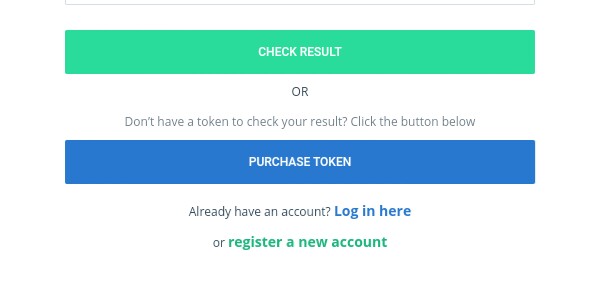
- Visit the NECO result token page on your phone browser
- Enter your full name
- Type your correct phone number
- Enter your email address
- Type your password
- Retype your password
- Click on register
- Select verify in the email sent to you
- Login to your NECO token page
- Click on purchase token
- Enter the number of tickets, e.g., 1
- Click on pay now
- Select the I have verified the above information box
- Click on Proceed to Pay
- Click on Submit on the Remitta payment page
- Select the Payment method to get your NECO token
You can reach out to [email protected] if you have any challenges checking your result.
I would love to hear from you. Let me know if you encounter any problems checking your NECO result.
Also, I will help you with other vital information that you need concerning NECO and admission.
Share this post with your friends using the social media buttons below.
You can watch my videos on the Studentship YouTube Channel by clicking here.
Join my Facebook Group for more interactive discussions.
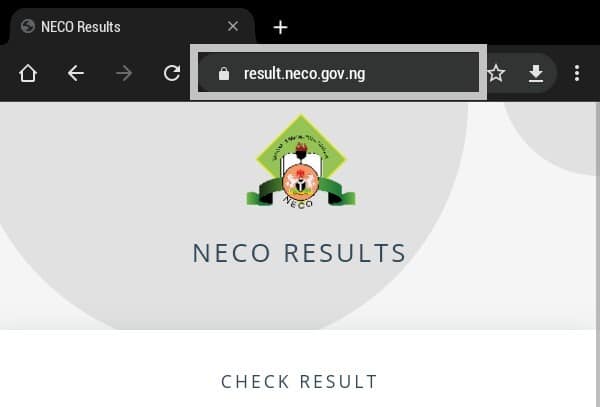
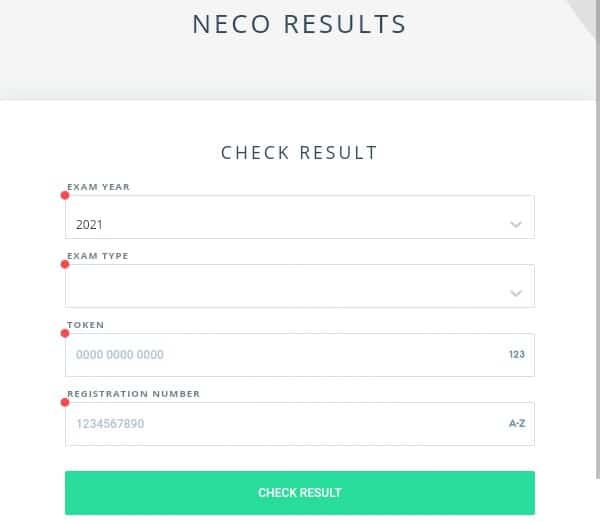
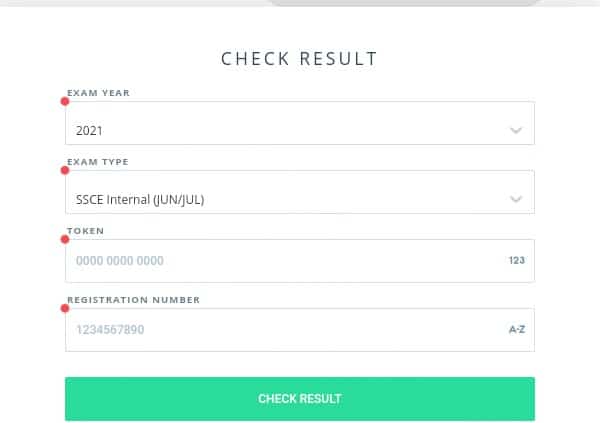
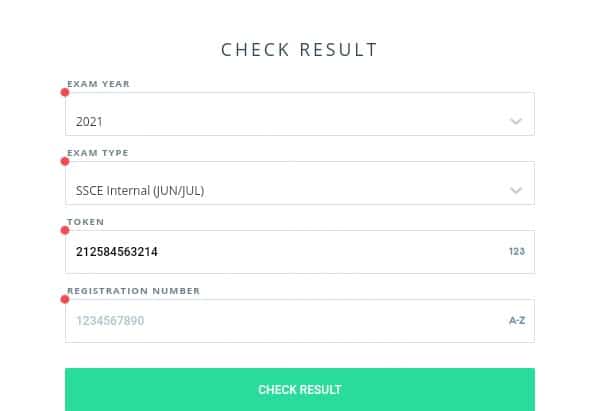
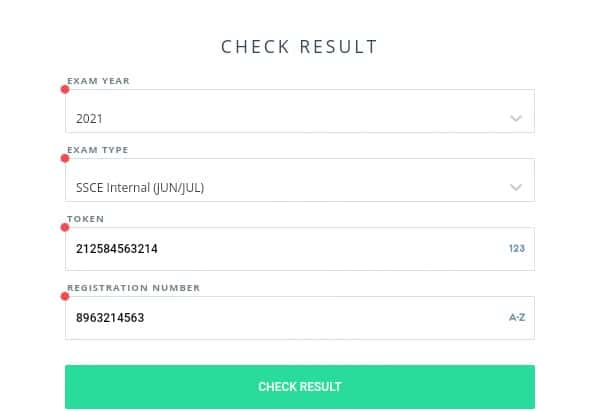
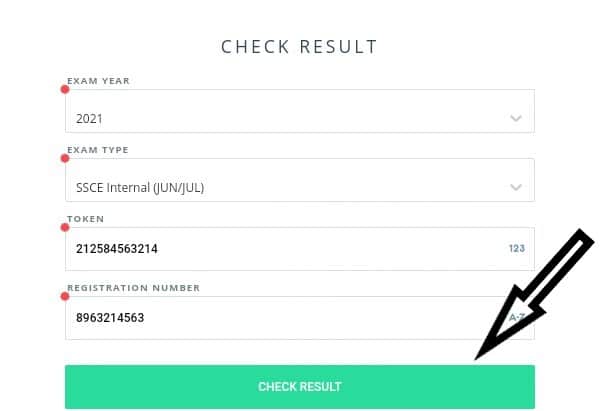
Please how can i get scratch card
Hello Attah,
Follow the procedures to purchase your NECO result pin.
Let me know if you encounter any challenges.
I want to purchase the neco token
Zingak,
Have you followed the procedures in this post?
Please bro help me with this I have been trying to check my 2022 neco result but is not working
Yunusa,
Is this your first time checking your result?
Please is 2023 Neco results out?
No, Femi
When I try to check my B. E. C. E it shows me result not found
Hello Caleb,
Check again, you should be able to see your result.
It has been showing me result not found any time I check
Hello Caleb,
What result are you trying to check?
Please how can i check my 2021 neco result without knowing the registration number?
Michael,
It is not possible.
You must visit your secondary school or NECO office for further assistance.
Can i collect my original neco SSCE result for 2022 in the school i did my exam
And when will the certificate be out for 2023
Mariam,
The NECO results will be out a few months after the exam.
Good afternoon bro, I have been trying to check my Neco results for a while now and it is saying incorrect token / results not found ,I even tried other tokens to use it, please how do I go about it. It is my first time to check it .
Stanley,
For what year, and when did you purchase the NECO result token?
Hello bro, please can I still check neco result of 2012
Yes, Stan
It is very much possible
Mariam,
It is possible your original NECO certificate is not yet out.
You can confirm from the school you took the exam.
Plz i need a pin to cherk the 2022ext result but i can not do it plz help me i need the result
Lawal,
You can purchase the pin online or from a vendor.
Wen will neco network allow me check my result
The result is now out.
There website is down
Try again.
It should work this time.
Good luck with your NECO result.
I bought some token’s in this January and the site is upgrade I cant use them anymore
Ugwu,
What response do you get when you attempt to use the NECO token to check the result?
pls when is 2022 nov /dec result for neco gce out
The results are now out.
I cant acces the result after inputting all details correctly and it showing errors
Elle,
It means your result is not yet out.
I want to check my result but it’s showing nothing
Evans,
Is this your first time checking your NECO result?
When did you sit for the NECO exam?
Morning, can’t check my neco
What State?
Yes this is my first time
2023a
Julius,
What response do you get when you try to check your NECO result?
Please I purchased 5 tokens in one day and logged in 2 days later to check the result since I’ve been busy over the weekend, and all I’m seeing is that my token has expired, how and why???
How can I retrieve my token back please I don’t want my money to go to waste
Hello Desire,
Your token is not supposed to expire until after 5 times of usage. From whom did you buy it?
Please I lost my neco slip and I want to collect my original neco results how do I go about it
Aliyu,
Visit the school you wrote your NECO exam to get your original certificate.
When will the neco SSCE certificate be out
Mariam,
It is possible your original NECO certificate is not yet out.
You can confirm from the school you took the exam.
Pls I mistakenly typed a wrong phone number while registering at neco.gov.ng and I want to reset it but I don’t know how
Hello Joy,
There’s no need to fret, the mistake in the phone number will not do you harm.
Year 2000
Tsav Orkuma Joshua
Hello Joshua,
Do you want to check your result?
You can do that by following the instructions on the post.
Pls can I check my result with my last years scrich card and also what do mean by token
Hello Kamal,
You cannot check this year’s result with last year’s scratch card.
The token is like a pin with which you can get access to your result.
I don’t know why I can save my neco result to my phone
Hello Ibrahim,
You can take a screenshot of it and if there’s a way, you can save it as a PDF.
Please I don’t have token , how can I check my result without token.
Hello Daniella,
You must have a token to check out your result.
You can get a token from a Cyber Cafe or an online vendor.
Is the result has been released
Hello Azeez,
The result has been released. You can follow the instructions on the post to check for yours.
I check my neco result today 30/09/2022 but nothing come up, that means the never release the result?
Dear David,
It is possible that your result has not yet been uploaded. I recommend you exercise patience in the meantime.
I have heard about the Neco results
Hello Albert,
What did you hear?
No
Pls would the neco result be out on the 30th of this month
Hello Elina,
NECO has not given any information on the next date for the release of the result.
Any idea why they neco result has not been released please
Do you have any information please
Hello Saviour,
NECO has not disclosed the reason but I think it will be out soon.
Please is the result out or it’s has been shifted
Hello Blessing,
The result is not yet out.
2210428416FE
Hello Ayuba,
The result is not yet out.
Neco result
Hello David,
Do you have a question?
Please when did Neco will be out, or is it out now . Please let me know thanks
I heard the result will be out today but I want to confirm if it’s true
Hello Praise,
The result is supposed to be out now but that doesn’t seem to be the case for reasons best known to NECO.
Pls which registration number I’m requested for checking NECO result, I don’t know the number they are talking about?
Hello Rachael,
It is the number assigned to you by NECO. It has eight numbers and two alphabets in capital letters.
Is neco result out
Hello Salam,
The NECO result is not yet out.
I heard the Date was shifted to today but why isn’t it out yet
Hello Precious,
The reason is best known to NECO.
LABARAN MUHAMMAD
Pls which method to get a token
Hello Adamu,
The result is not yet out so the token will not be useful to you at the moment.
Will the token I purchased be useful when the result is out??
Hello Shedrack,
It will be useful.
Please is the Neco result out I want to check my result
Hello Jayeola,
It is not yet out.
i can’t need see my result
Hello Musa,
The NECO results are not yet out.
I have been trying to check my neco result but is telling me that the candidate did not sit for the ssce ( june/ July) exam plz what should I do
Hello MaryRose,
NECO has not released the result of the 2022 examination.
How can i check mine
Ajah,
Follow the procedures in this post to check your NECO result.
When neco result will be out
Hello Saka,
We expect it to be out within this week and next week.
i need to check my neco result, but I don’t know how to do it. please can you check it for me.
Dear Musa,
The NECO result is not yet out. But when it is, I can make an attempt of checking it for you.
Please I have been trying to check my result but it is telling me that the result is not found in ssce June/July 2022
Dear Ayinke,
It means that the result is not yet out. Please exercise patience, it will be out soon.
I have been checking my result in my neco portal but keep saying the candidate did sit for the exam
Hello Saheed,
That is because the result is not yet out.
Pls how can I check my result through phone
Dear Abubakar,
You cannot check it at the moment, it is not yet out.
WHEN WILL IT BE OUT
Hello Zilla,
It should be out next week.
Yes
oh
Please I am trying to check 2022 neco results, but the system said candidate results not found under SSCE Internal (JUN/JUL)
Hello Joseph,
Please exercise patience. The NECO result for June/July is not yet out.
Pls is there still need for token pin when I have my scratch card for neco?
Dear Angel,
If you have the scratch card already, there’s no need for the token.
Is 2022 result offically out
Dear Zainab,
It should be out this week.
I need my neco result
Dear Miracle,
You can follow the guide in the post. But NECO result is not yet out.
I have been trying to check my neco result of 2022 but it’s saying no record. Why?
Dear Igwe,
I suggest patience. The NECO result for 2022 is not yet out.
I need a scratch card pin to check my NECO result
Dear Silas,
You can get it after following these steps
-Visit the NECO result token page on your phone browser.
-Enter your full name.
-Type your correct phone number.
-Enter your email address.
-Type your password.
-Retype your password.
-Click on register.
-Select verify in the email sent to you.
-Login to your NECO token page.
-Click on purchase token.
-Enter the number of tickets, e.g., 1.
-Click on pay now.
-Select the I have verified the above information box.
-Click on Proceed to Pay.
-Click on Submit on the Remitta payment page.
-Select the Payment method to get your NECO token.
am trying to check my result but is not working why
Dear Simon,
What pops up whenever you try to check it?
I didn’t received any code
Please sir I’ve been trying to check my neco results and its sending me no record found what do I do
Dear Kelechi,
Are you checking with your phone or at the cyber cafe?
How much neco scrach card
Dear Oluwatobi,
It’s cost ranges from 1,000 to 1,200 Naira.
I want to check my neck result
The NECO result is not yet out.
Excuse me sir, I want to check my BECE result and I put in my examination number and it’s not giving me my result
Peters,
What year’s BECE result are you trying to check?
2020
Is this your first time trying to check your result?
I write neco last year June July candidate then I’m trying to check it out, then they are telling me that result hasn’t been released due to debt, please is there anything that I will do and get my result before ending of the month, I really need it now
Hello Friday,
Sorry about your experience with checking your NECO result.
Have you tried to contact the school where you took the NECO exam?
I’ve forgotten my Exams number in 2000
Send an email to [email protected] or go to the school where you wrote your NECO exams for assistance.
This is what am see ooo
Candidate record not found under SSCE External(NOV/DEC) of 2021
Is this your first time checking your NECO result?
Yes
Please up till now candidate record not fund
Have you previously been able to check your NECO result?
What is your examination year?
Am trying to check my results for Neco GCE external exam Nov/Dec exam is showing candidate record not found why please, thanks
Is this your first time checking your NECO result?
I cannot check my result for this year 2022
Dear Anita,
You can check it with your phone but not online.
I have been trying to check my result for 2021 and it saying candidate record not found….y?
Is this your first time of checking your NECO result?
Yes
I have been trying to check my result for 2021 and it saying candidate record not found….y?
Is this your first time checking your result?
Did
What if I can’t remember my registration number
1. Check your NECO registration slip.
2. Go to the Secondary School you took the NECO exam.
3. Visit the NECO office in your State.
What if it’s been a long time you wrote neco and can’t remember the registration number
Am trying to check my NECO GCE RESULT 2022 BUT IT SHOWING “NO RECORD” Y??
For what year?
Ensure that you enter your details correctly.
Pls can my 2015 neco result be edited
Dear Nomeh,
In what sense do you mean?
How can I get it
I want check my NCO result
Does that’s means i have to buy scratch card before checking my results aa my card is saying invalid
Yes, Divine.
You need a scratch card pin to check your NECO result.
Hello have been checking my neco result for past three days now even today is telling me the candidate was not found
Hello Sodiq,
The NECO result was just released yesterday. I recommend that you exercise a little patience, it’s possible that NECO has not yet uploaded your result.