This post will walk you through the easy steps to check your JAMB UTME result on the JAMB checker portal using your registration, mobile phone, or email address.
JAMB result contains your examination score for your four (4) UTME subjects. Each subject is graded over 100 with a total score of 400.
There are two methods that you can use to check your JAMB result score;
- JAMB result checker portal
- Mobile phone number using SMS
Checking your JAMB result using the registration number on the JAMB checker portal login is the best method to know your score. But you can check your result by SMS using 55019 or 66019 for a fee of fifty naira (₦50).
You can print your original JAMB result using this link.
Drop a comment with your JAMB registration number or phone number for assistance checking your result. I will help you to check your result free of charge.
Let me know if you have further questions or need assistance. I will love to hear from you.
Table of contents
JAMB Result Release Date
The JAMB UTME result is available on the JAMB result checker portal login 24-48 hours after your examination.
However, there may be a delay in releasing your result due to one reason or the other from the JAMB headquarter. So, there is no reason to panic if you have not seen your result.
How to Check JAMB Result with Registration Number
Here are the steps on how to check your JAMB result with your registration number, mobile phone number or email address;
Time needed: 1 minute
A tutorial on how to check JAMB result
- Open your phone browser
Launch your Google Chrome or Safari browser on your smartphone
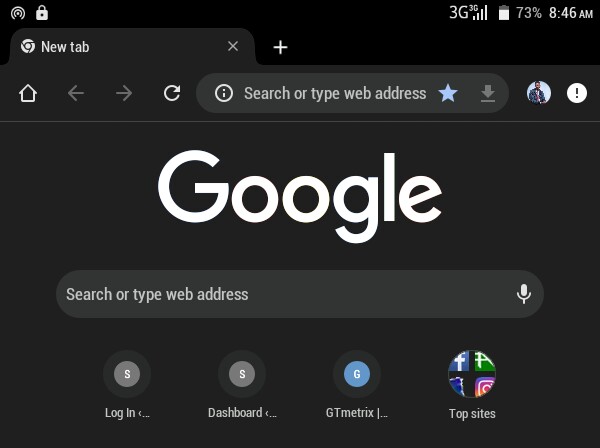
- Visit the JAMB checker portal login page
Enter https://efacility.jamb.gov.ng/CheckUTMEResults as your URL
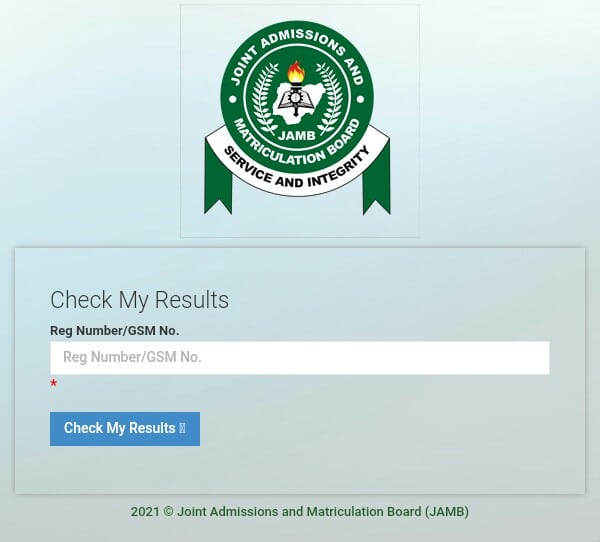
- Enter your JAMB registration number or phone number
Type either your registration number or the mobile phone number you used for your registration
- Click on Check My Results
Select the blue button with the “Check My Results” text
- View your JAMB examination score
How to Check JAMB Result with Phone Number
You can check your JAMB result using the phone number you used during your registration at the CBT centre linked to your NIN.
Here are the procedures on how to check your JAMB result using your mobile phone number;
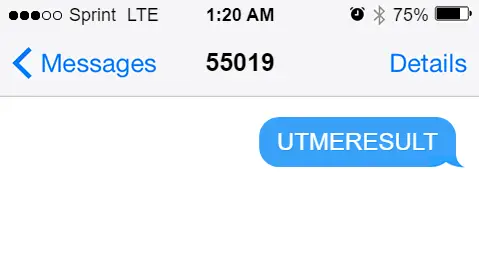
- Open the text message app on your phone
- Type UTMERESULT in block letters as a text message
- Type 55019 or 66019 as the number
- Click Send a text message
- Wait for a response from the JAMB result checker portal
Let me know in the comment box below if you have any questions or need assistance checking your JAmb result.
JAMB Result FAQ
1. Open your phone browser
2. Visit the JAMB result checker portal login page
3. Enter your JAMB registration number, phone number or email address
4. Click on Check My Results
Yes, you can print your JAMB result on https://efacility.jamb.gov.ng/CheckUTMEResults
It will cost you the sum of one thousand naira (₦1,000) to print your original JAMB result from the online portal.
Yes, you can print your JAMB original result three (3) times on the JAMB online portal. It is better to save your original result as a PDF file on your phone.
Yes, JAMB original result is compulsory for your first year clearance after getting admission to your school of choice. Your school Faculty clearance admission officer will request it.
Send “PASSWORD email” to 55019. For example, your text message should look like this – Password [email protected]
Let me know if you have any questions or need further clarification. I would love to assist you.
You can watch my videos on the Studentship YouTube Channel by clicking here.
Join my Facebook Group, Like my Facebook Page or Follow Me on WhatsApp for more interactive discussions.
Well, JAMB has tried we know, but what is the real way out to check and print result please, I cry!!!
Hello Uchenna,
You can only check your JAMB result via SMS.
Let me know if you are encounter any problem.
Please help me check my jamb results in 2013 and registration number is 79177143DH thanks so much.
Hello Temitope,
Have you tried using the SMS method to check your JAMB result?
UMTERESULT
Pls help me check my jamb result now please
09114881464
Use the SMS method to check your JAMB result.
081-338-97388Help me check my results please
Bedan,
Use the SMS method to check your JAMB result.
This is my registration number 202330558556JA , For 2023 exam
Mary,
Use the SMS method to check your JAMB result.
Please help me check my result Reg:202330667434FA
Mirabel,
Use the SMS method to check your JAMB result.
Please help me check my result 202330667434FA
Use the SMS method to check your JAMB result.
202331435863IF
This my registration number please help me check
Use the SMS method to check your JAMB result.
Pls can you help me check mine. This is my registration number-202330156546DF.
Divine,
Have you tried to check your JAMB result using the SMS method?
My phone number
I misplaced it
Reg number. 202331355356BA
Retrieve your sim card.
Blessing
I’ve been trying to check my result online but it’s showing the previous year 2022 not 2023.
Pls help me check mine so I can start preparing for post Utme
202331355356BA
Use the SMS method to check your JAMB result.
Is the result out
Samuel,
The JAMB results are not yet out.
Tried checking my results online but am been told that I did not sit for the exam
Hello Esther,
Did it display the year you were checking?
I’m trying to print my jamb result but it is not working. They said the site is temporarily unavailable and it has been like this for a while. Please what should I do?
Hello Chi,
There’s nothing to do but wait.
Help me check mine
08125118915 Victor Felix
Hello Felix,
You have to use the phone number you used in registering for JAMB to check your result.
I cannot check it for you.
I’ve been trying to check my result online but I can’t. As jamb not updated our result online yet?
Hello Ibrahim,
They have not yet updated to result.
Please help me to check my original jamb result
202210026213FF
Dear Simeon,
A 3rd party can’t help you check your JAMB result.
Let me know if you need help in doing something else.
Please how can i creat my jamb Caps
Hello Olamide,
You don’t need to create a CAPS account. You only need to create a JAMB profile to be able to access your CAPS.
You can Log in to your CAPS via your profile.
I want to check my jamb result online
Dear God’s will,
If you wrote JAMB this year, it will not be possible because the details of those who wrote JAMB this year have not been uploaded to the JAMB portal.
Jamb reg no
202210172752JF
Please I have try to check my result but it is not working.please check for me this is my number
Akachi,
Did you try checking your JAMB result using the SMS method with SIM linked to your NIN?
Please sir help me to check my results
Here is my registration number 202211750047EF
My WhatsApp number is 08137705598
Dear Kaumi,
We do not have the access to check it for you.
Hello
Pls how can I check my sisters jamb result taken April this year?
I have tried all the steps listed but It’s still not opening.
Kindly help out!
Hello Precious,
You can only check her result using the SMS option with the sim card linked to her NIN.
Please help me to check my results
202210253055FA
Tunde,
The JAMB result is not yet available for checking online.
Use the SMS format to check your JAMB result.
Let me know if you have further questions.
Please help me to check my results 202211743785AF
Excellence,
Unfortunately, you cannot check your JAMB result online.
You would have to check your JAMB result through SMS.
Let me know if you have further questions.
Please sir, is the result out on website?
Not yet out.
Pls I ve checked my results using my phone no buh can I still check it on d portal
The results are not yet available on the JAMB portal.
Have jamb portal open
Not yet open.
07062444231
Please can you help me check my jamb result with my registration number?
Hello Effiong,
The JAMB result checker portal page has not yet been activated.
You should check your JAMB result using the SMS method.
Let me know if you need further assistance.
Please am trying to check my jamb result through the sim I used to register but 55019 are not replying me why plz
What’s your exam date?
Are you using the sim you used for your JAMB registration?
Please sir help me check my result
202210192612
This is my phone number -08161395349
Dear Joel,
I can’t help you check your result. I am not able to do so.
Please when are they going to upload jamb result on the portal cause I’ve been trying to check it but it’s not working
The results will be available on the JAMB result checker portal very soon.
How can I use email and check my jamb result
If possible
Please ?
Drop the link on my email
Check here to see the procedures to see how to check your JAMB result using your email and registration number.
Note that you can only check your JAMB result via SMS at the moment.
Pls i loose my sim card.
And it was that same sim card i use to generate my previous profile code for jamb. So may i still use my registration number to check my 2022 utmeresult?
Yes, Joseph.
You can check your JAMB result using your registration number.
But it is not yet available on the JAMB result checker login portal.
202210668422BA
Please help me check 2022
07049503802
At the moment, you can only check your JAMB result via the SMS method.
So when is it coming out, it have been long the we write this exam on the 7th of may last week
The results are not yet out as the delay is with JAMB.
Hopefully, the results will be out this weekend.
I’m loose my sim /phone number how I check myutmeresult with another phone number ican use the registration number to check my result via SMS for another sim
No, Umar,
You can only check your JAMB result using the sim you used for your registration.
Exercise a little patience. The result would soon be uploaded on the JAMB result checker portal.
When jamb result coming out
Very soon.
Exercise a little more patience.
When is jamb result coming out
Please is Monday results out
The results are not yet out.