This post contains a simple step by step guide on how to create your UNN student profile as a newly admitted student of the University.
The UNN student portal is an online management system for students of the University of Nigeria, Nsukka. It is the first point of action after you see your name on the undergraduate or postgraduate admission list.
On the student portal, you would be able to fill your biodata, print clearance form, course registration, pay school fees, etc.
Let me know in the comment box below if you need any assistance.
How to Create UNN Student Profile
Here are the steps on how to create your UNN student profile;
Tutorial on how to create UNN student profile
- Visit the UNN Student Portal on your phone browser
Go to https://unnportal.unn.edu.ng/ to visit the UNN Portal
- Click on the menu button
Select the menu icon at the top right of your phone screen
- Select Undergraduate
Click on the Undergraduate drop-down menu
- Select Create Account
Click to create your UNN student profile
- Enter your JAMB registration number
Click on New Student, Enter your JAMB reg number and click submit.
Congratulations on your admission.
Let me know if you have any questions or need further clarification. I would love to assist you.
You can watch my videos on the Studentship YouTube Channel by clicking here.
Join my Facebook Group, Like my Facebook Page or Follow Me on WhatsApp for more interactive discussions.
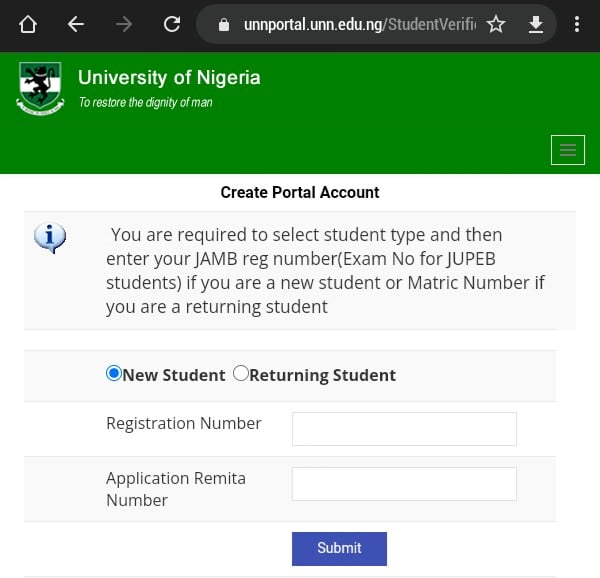
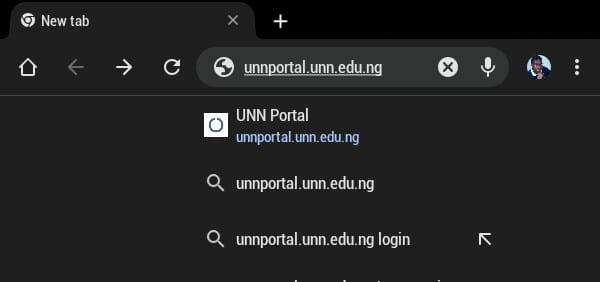
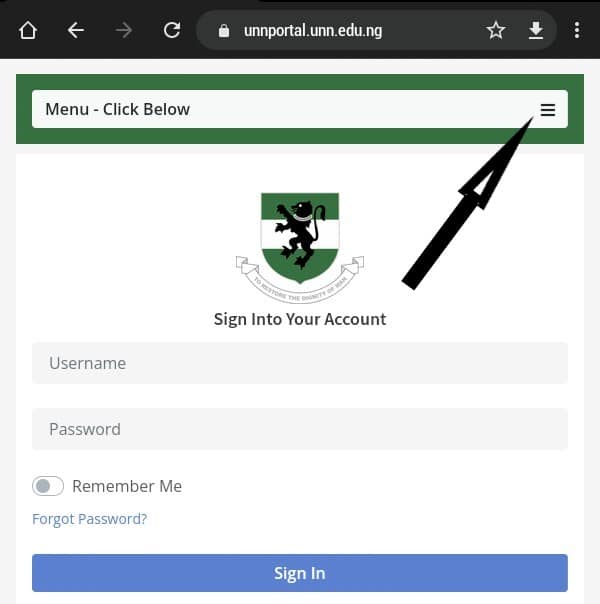
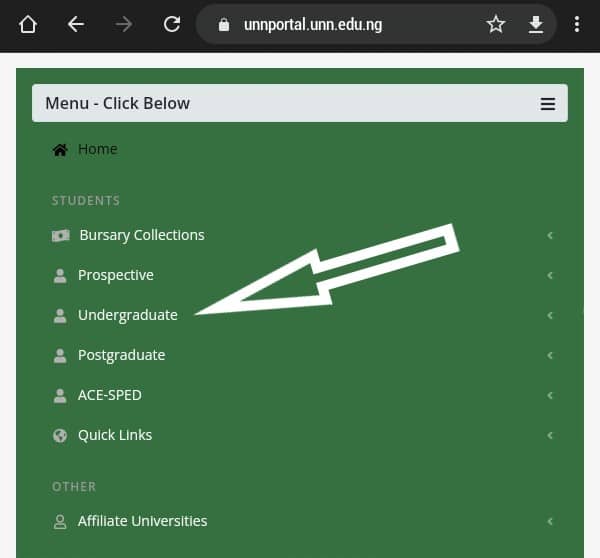
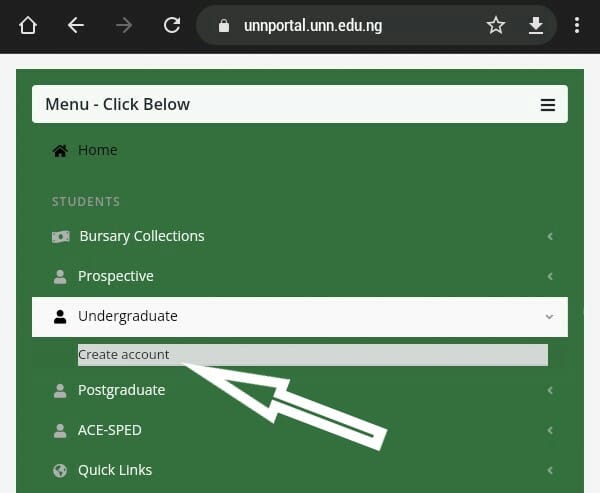
good day, pls my brother’s admission came out on jamb caps last week and on unn supplementary list 2 yesterday but when we try creating the student profile, it keeps saying he hasn’t been offered admission yet. what should we do
Hello Kaycee
Congratulations to your brother.
He has nothing to worry about as it is a general issue. His details his yet to be uploaded to the university portal.
Try again, he should be able to create his profile now.
Sir, must I pay my school fees before registration.
And must I go to school for registration.
Yes, Gift
Good morning sir,
Please I need a help on how to create a profile for my brother. His post untme RRR number is 12 digits…210800666502.
Hello Nwachi,
Have you tried following the instructions on this page?
Sir. The course that showed in my student profile when I logged in for the first time wasn’t the course I originally choose during registration. I found out they gave me double admission and the course in the student profile on that first page is the course that I do not want. Please I hope this can be changed. Waiting for a response. Thank you sir.
Hello Munachi,
It is a simple issue.
You need to notify the UNN admission on your preferred department.
If you are outside Enugu State, send a mail to the admission office.
The email address is on the admission list page.
Let me know if you have further questions.
Congratulations on your admission.
Pls sir, when will unn release their admission list in the school portal for 2023
Miracle,
No date has been fixed yet, but very soon.
Has unn released their admission list in the school portal for 2023
No, Miracle
But the admission list is available on the JAMB CAPS portal.
Thank you so much i got my post utme remita number after contacting remita in less than 24 hours and also created my student profile. All of this was done after reading your posts. Thank you!
Precious,
I am glad you find this post helpful.
Congratulation on your admission.
Pls teach me how to retrieve mine
Hello Gift,
See how to retrieve your Remita here.
Let me know if you have further questions.
Pls sir how can I retrieve my pay utme application remits number
Ifunanya,
Check the procedure to retrieve your Remita number here.
Let me know if you have further questions.
I’m so grateful to you. Only by reading comments and your reply I was able to create a profile and fix my remita problem as a newly admitted student. Thank you
Hello Joy,
I am glad you found the solution to the problem with your UNN student profile and Remita.
Congratulations by the way on your admission.
Please where is the remita application number gotten from?
What Remitta number for what application are you trying to get?
How did you get the remita number
Are you having challenges getting your UNN Post UTME remita number?
Yes
Esther,
See how you can retrieve your UNN Post UTME Remita number.
Let me know if you have further questions.
Good evening sir, hw are u doin?. Sir for a very long time now i have not been able retrieve my remita for my student profile and everyone that i have approached keeps telling me that the only way to solve the problem is by going to schools ict center in unn. So sir, is it convinent to travel to school at the moment and also can this step bring solution to this problem. Thanks
Hello Uloma,
You do not need to visit UNN to retrieve your remita number.
Visit https://unnportal.unn.edu.ng/.
Click on the live chat button to get help from the ICT.
Or send a mail to [email protected]
Everything would be resolved in less than 24 hours.
Thanks for this valuable information sir i am very grateful, but sir how can i contact the unn ict center and i hope this delay in the payment of my acceptance fee won’t affect my admission.
There is no delay with the payment of your acceptance fee.
Visit the UNN portal to chat with an ICT representative or send a mail to [email protected] & [email protected]
Sir the point is that the lady who registered the post utme with her personnal ATM is no longer there,and it haven’t reflected on my email. Please sir is there not any other possible way to do this. I am more than confused.
Check your Spam Email folder. The payment receipt could be in the folder.
Send an email to [email protected] for retrieval of your RRR number.
Also, you can contact the UNN ICT.
They would be able to retrieve your RRR code.
Pls sir, when i registered for the post utme the CBT center paid through there atm, and did not made none to me about any thing called RRR no, and now the remita is needed for my profile slip and they seem to show not even a little concern about it. pls sir i need your help to retrieve my remita. thanks and God bless.
Hello Uloma,
Sorry about your experience.
Unfortunately, it is the CBT centre where you did your registration that can help you with the retrieval of your RRR code.
Give them the date of your Post UTME registration. They would be able to assist you.
Sir can I be able to complete my student profile without filling the blood group and genotype columns?
Yes, Isaac.
You can leave the column for the genotype and blood group.
You can update your UNN student profile at any time.
Sir must I provide my blood group and genotype ind my Unn student profile?
sir i use atm to register for my post utme and i wasnt given the print out what can i do
Visit your bank for assistance with the retrieval of your Post UTME RRR number.
Which of the Remita Number I’m I to fill in
The Post UTME registration Remita number.
Congratulations on your admission to the Den.