This post contains step by step process on how to create your UNN Postgraduate student profile.
The UNN Postgraduate student profile is an online management system for every student at the University of Nigeria.
On the PG portal, you would be able to print your clearance documents, pay your school fees, fill out your biodata, etc.
Do well to also check my post on UNN Postgraduate Hostel and Off-Campus Accommodation.
Let me know in the comment box if you have any questions.
How to Create UNN Postgraduate Student Profile
Here are the procedures to create your UNN Postgraduate student profile;
A tutorial on how to create a UNN Postgraduate student profile
- Visit the UNN Postgraduate Portal
Go to https://unnportal.unn.edu.ng/ in your phone browser
- Click on the drop-down menu
Select the three-line menu on your phone screen
- Click on Postgraduate
Select Postgraduate to access the PG Portal
- Click on Post Graduate Portal
Select the Postgraduate portal
- Click on get Login Details
Scroll down to select Click Here to get Login details
- Enter your Postgraduate Registration Number
Select New Student, Enter your Registration Number and click on Submit
I would love to hear from you in the comment box below.
Congratulations on your admission.
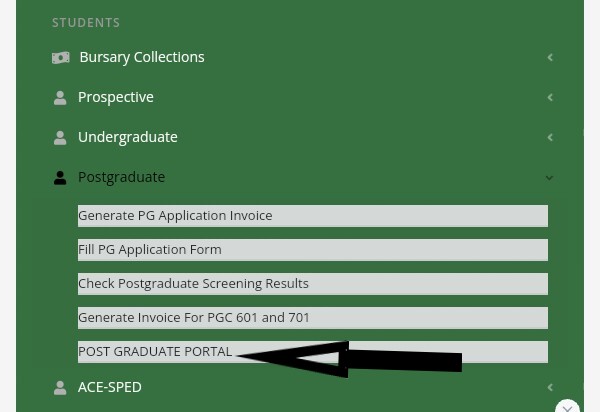
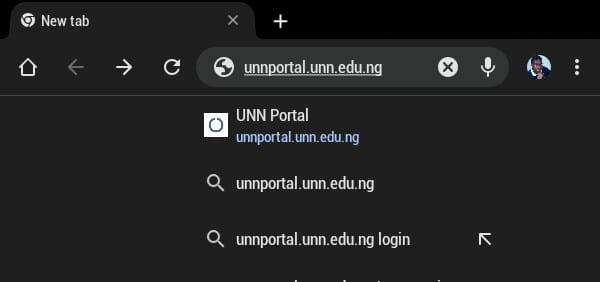
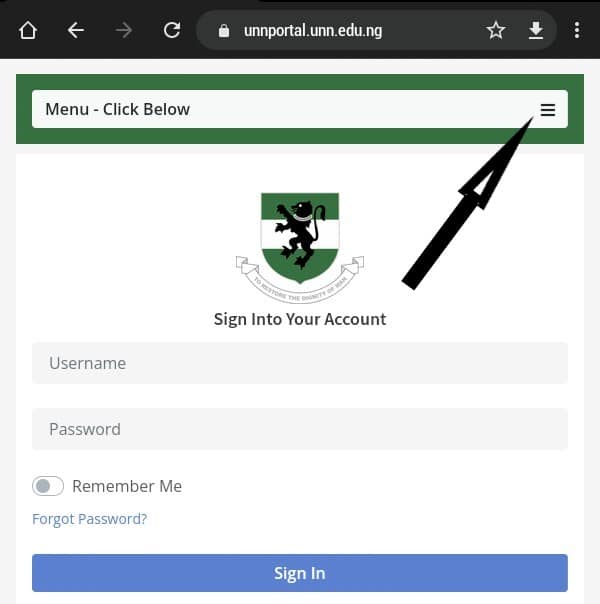
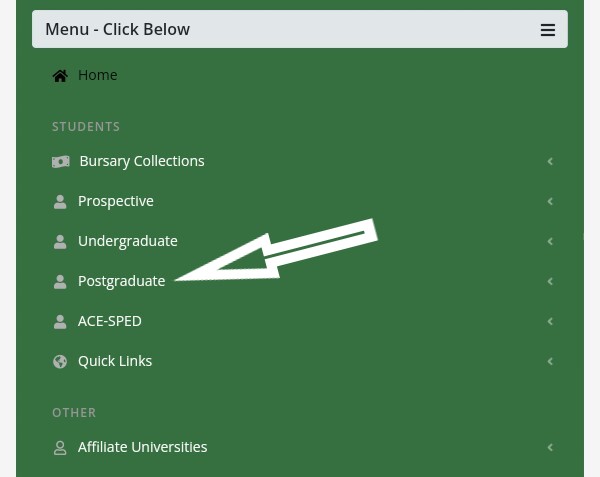
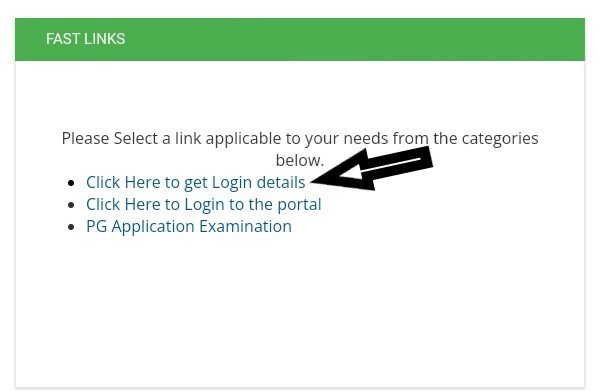
I am looking for how to get fees validation page on PG portal.
Hello Genevieve,
Check the link below for assistance with getting the UNN school fees validation portal;
https://studentship.com.ng/unn-postgraduate-payment/
thank you. this really was helpful
I am glad you find this post helpful.
Cheers.