With your phone, you can now reprint your JAMB examination slip online.
The JAMB examination slip is a document that contains your biodata details, examination details, and UTME subject combinations.
Reprinting the JAMB examination slip is necessary to know your exam date and venue. Also, it is your gate pass at your examination venue.
With the printout of the examination slip, you will know the date, time and centre for your JAMB examination.
You will need either of the following information to reprint your JAMB examination venue;
- JAMB Registration Number
- Phone/GSM Number
- Email Address used for JAMB Registration
The reprinting of the JAMB examination slip is free of charge. But you must pay between a hundred and three hundred naira (₦100-200) to print the exam slip at a cyber cafe.
This post contains the steps for you to reprint your JAMB examination slip.
Ask me any questions using the comment box below this post. I will love to hear from you.
Table of contents
JAMB Information
| JAMB | Information |
|---|---|
| JAMB Examination Date | Friday, 19th – Monday, 29th April 2024 |
| JAMB Slip Reprinting Date | Wednesday 10th April 2024 |
| JAMB USSD Code | *55019*1*NIN# or *66019*1*NIN# |
| USSD Code Amount | Fifty naira (₦50) |
| JAMB Syllabus | Syllabus for all Subjects |
| JAMB Novel | Life Changer by Khadija A. Jalli |
| Reprint JAMB Exam Slip | https://slipsprinting.jamb.gov.ng/printexaminationslip |
| JAMB Portal | https://jamb.gov.ng/Efacility |
How to Reprint JAMB Examination Slip
Here are the steps on how to reprint your JAMB UTME examination slip online;
Time needed: 2 minutes
Here are the procedures to reprint the JAMB examination slip
- Open your Chrome or Safari browser
Launch the internet browser on your phone or computer
- Visit the JAMB Examination Slip portal
Enter https://slipsprinting.jamb.gov.ng/printexaminationslip as your web address
- Click on Print Examination Slip
Select “Print Examination Slip:
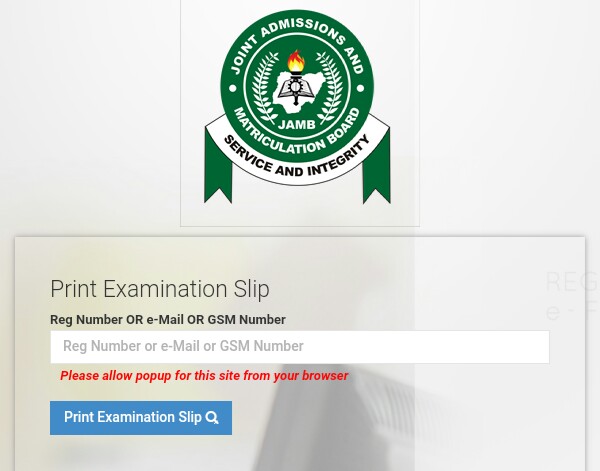
- View your JAMB examination date, venue and centre
Print out your JAMB examination slip
- Go to a Cyber Cafe to printout your JAMB examination slip
Reprint JAMB Slip from JAMB Profile
You can reprint your JAMB examination slip directly from your JAMB profile.
This method is more reliable as you will not encounter any challenges with the link I have provided above.
- Visit the JAMB portal: Go to JAMB’s official website at www.jamb.gov.ng.
- Log in: Click “E-facility Login” and enter your JAMB registration number and password.
- Print examination slip: Once logged in, click the “Print Examination Slip” tab to view and print your JAMB examination slip.
- Check your details: Before printing your slip, ensure all details are correct and up-to-date. If you notice any errors, contact JAMB immediately to have them corrected.
- Keep the slip safe: After printing your examination slip, keep it safe and bring it with you on the day of the examination. It serves as proof that you are a registered candidate and contains important information about your examination.
How to Reprint JAMB Slip without Email
You can reprint your JAMB examination slip without email using your registration or phone number.
Here are the procedures to reprint your JAMB examination slip without email;
- Open the Chrome browser on your phone.
- Visit the JAMB Examination slip printing portal
- Type your JAMB registration number or phone number
- Click on Print Examination Slip
- View your JAMB exam date, centre and venue
- Print out the slip at a cybercafe.
JAMB Exam Instructions
- Bring a copy of this slip and a biro to your JAMB examination venue.
- Submit the slip to the invigilator in charge of your examination centre.
- Keep a copy of this slip for yourself for reference purposes.
- Biometric (thumbprint) is compulsory at the examination venue.
- Bags, phones and electronic devices are not allowed in the exam venue.
- You will forfeit your exam if you miss your batch.
In conclusion, reprinting your JAMB examination slip is a simple process that can be done on the JAMB portal.
To do this, candidates must visit the JAMB portal and click the “Print Examination Slip” link.
From there, they should enter their JAMB registration number or email address in the required column and click “Print Examination Slip”.
The examination slip will contain all the details of the candidate’s examination, including the examination centre and venue.
Candidates must adhere strictly to their examination dates, venues and centres as indicated on their examination slips. Failure to do so may result in the cancellation of the candidate’s result.
JAMB Exam Instructions

JAMB (Joint Admissions and Matriculation Board) conducts Nigeria’s Unified Tertiary Matriculation Examination (UTME).
Here are some important instructions to know before taking the JAMB examination:
- Registration: You must have completed your registration and obtained your JAMB registration number before you can take the exam.
- Examination Schedule: You should check your exam date, time, and venue on your JAMB slip. The examination usually holds between March and April every year.
- Valid ID: You must come to the examination hall with a valid ID, such as your National ID card, driver’s license, international passport, or any other government-issued ID.
- Restricted Items: You are not allowed to come to the examination hall with any electronic device, including mobile phones, calculators, and smartwatches. You should also avoid bringing prohibited items like pencils, erasers, and rulers.
- Biometric Verification: You will undergo biometric verification before being allowed to enter the examination hall. This ensures that you are the rightful owner of the JAMB registration number.
- Exam Duration: The JAMB examination lasts for a maximum of 2 hours. You should use your time wisely and avoid wasting time on any question.
- Exam Format: The JAMB examination comprises four subjects, which are English Language, Mathematics, and two other subjects relevant to your chosen course of study.
- Exam Instructions: You should carefully read and follow the instructions before starting the exam. This includes carefully reading the questions and options and correctly filling out the answer sheet.
- Reporting Issues: In case of any issue during the exam, you should report to the invigilator or JAMB official immediately.
- Result Checking: After the examination, you can check your result on the JAMB portal using your registration number.
JAMB Frequently Asked Questions
The JAMB exam is an entrance examination for students seeking admission into Nigerian universities, polytechnics, and colleges of education. It is administered by the Joint Admissions and Matriculation Board (JAMB).
Any student who has completed their secondary education and obtained a senior secondary school certificate (SSCE) or equivalent can write the JAMB exam.
The JAMB exam is usually conducted once a year, between March and April.
To register for the JAMB exam, visit the JAMB website and create a profile. After creating your profile, you must provide your personal information, academic qualifications, and the subject combinations you wish to sit for. You will also be required to pay a registration fee.
The JAMB exam is a computer-based test (CBT) that consists of 180 multiple-choice questions, divided into four subjects: English Language, Mathematics, and two other subjects relevant to your intended course of study.
Each question in the JAMB exam carries one mark, and candidates can score a maximum of 400. The JAMB score is calculated by dividing the total number of correct answers by the total number of questions and multiplying by 100.
The universities themselves usually determine the JAMB cut off mark for admission into Nigerian universities.
The JAMB result is usually released within two weeks of the examination. However, the exact date of release may vary from year to year.
To check your JAMB result, visit the JAMB result checking portal and enter your JAMB registration number, email address, and password.
You must bring your JAMB registration slip, a valid government-issued ID card, and any other materials specified by JAMB to the exam venue.
Good luck with passing your JAMB examination. I hope to hear good news from you about your high JAMB score.
Let me know if you have any questions or need further clarification. I would love to assist you.
You can watch my videos on the Studentship YouTube Channel by clicking here.
Join my Facebook Group, Like my Facebook Page or Follow Me on WhatsApp for more interactive discussions.
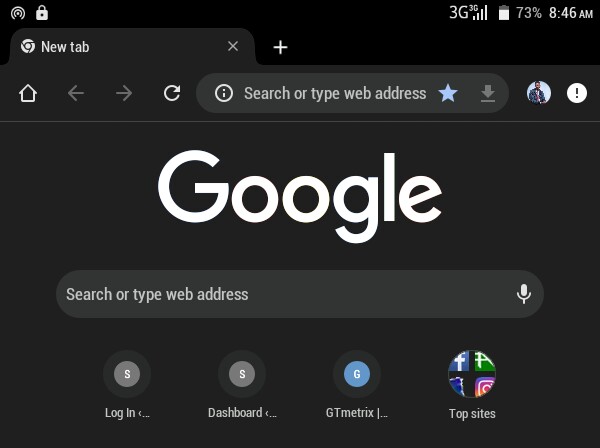
Pls what’s going on with your site we are unable to do reprinting
Try again. You should be able to print your examination slip now.
Also, ensure you use a computer system and not your phone.
How do I check my jamb result using my registration number
Faith,
You can only check your JAMB result via SMS.
Sir please I was rescheduled due to technical issues and have not been able to write my exam what should I do
Precious,
Have you seen the new date for your exam?
I am suppose to write my jamb exam on 27th. The center I was posted only aspect 170 student and I am 232. I was ask to go and do another reprint again. I did but they’re being given me the same thing
Hello Ugo,
Sorry about your experience.
It would be best to lay a complaint at the JAMB office immediately.
Also, keep checking your JAMB date for any changes.
I missed my exam because I was rescheduled same day of the exams due to technical issue. What should I do
Hello Ebube,
Sorry about missing your JAMB exam.
Did you make a complaint to the officials at the CBT centre?
Hopefully, you will be rescheduled for another exam.
Okay
i just did my reprinting now
Fedrick,
Congratulations.
I wish you success in your exams.
pls sir can you help me
Amina,
What assistance do you need?
Can i do the reprint without print-out or slip?
Yes, Philip
But you will have to print out the slip from any cyber cafe to present on the day of your exam.
Can I Do my Reprinting now the exam date have started
Cus I don’t know when and where is my exams yet ?
Yes, Chidera
You can still reprint your JAMB examination slip.
How can i do reprint without jamb slip
Faith,
You can print your JAMB examination slip from any cyber cafe nearby.
Sir please is it compulsory for me to reprint my slip where I registered for the utme exams,coz I heard candidate thumbprint when they go for reprinting
No, Egong
That information is not correct.
You can check your examination details with your phone by following the instructions in this post and reprinting the slip at any regular cyber cafe in your area.
Good luck with your exams.
Feel free to ask me questions at any time.
Sir when the reprinting has started and we check our details through this procedure can we print it in a normal cyber cafe or must it be a jamb accredited cyber cafe?
Yes, David
You can print your JAMB examination slip at any regular cyber cafe.
Good morning. There was misplacement on my name from NIN in which I later went to correct it do when register for jamb the jamb fetch the misplaced name and on my NIN slip it has been corrected
Hello Olayode,
The reason is that the changes were yet to reflect on your JAMB portal.
I guess you registered for your JAMB immediately after you corrected your name on the NIN portal.
After your JAMB exam, you must update your name to the correct placement.+
Feel free to ask any more questions.
Please Sir.
Pertaining the reprint , I want to know if it has commenced as of today …
There are rumors of several dates of reprinting and it’s quite confusing.
So when is the real time to do the reprint..
Thanks.
Joanna,
There is no need to be confused about the date for the printing.
The process will start anytime from now.
Focus your attention on your exam preparation.
Let me know anytime if you have any questions.
Is jamb reprint out
Not yet Segun,
The process will begin anytime from now.
Good evening sir has the reprint started
Not yet.
Can I do my reprint without the SIM card used in registering jamb
Abiemwense,
You can use your JAMB registration number to print your examination slip.
But ensure you retrieve your lost sim card.
Please am sorry
I am getting an info for the JAMB that the reprinting is 22nd and you are saying it’s 20th,so am confuse.
And secondly how do I reprint? And what’s the reprinting for? Because I was thinking we would go to where we got registered for them to do the reprinting
Queen,
There is no official date for the reprint.
The process will begin anytime from now.
You do not have to go to where you registered for your JAMB exam to reprint your slip.
Follow the procedures in this post to check your exam details when the process starts.
Also, you can reprint your JAMB examination slip at any cyber cafe close to you.
Let me know if you have any further questions.
It shows reprint not allowed
Why?
Pls
Ibrahim,
It is because the process has not yet started.
You can check your JAMB examination details when the process begins.
I did my registration earlier in January. So can I reprint without my email because it was not included in my registration slip. And I also want to know when the print out would be out.
Hello Mhyster Easy,
I guess you registered for your JAMB with an email address, which you will use to check your exam details.
Also, you can use your JAMB registration number to reprint your JAMB examination slip.
Please is there any means to check my jamb result without using ussd for 2023. My sim card got stolen and it cannot be retrieved again so is there by any chance i can check my result without using sim card
Emmanuel,
I advise you to update your JAMB profile’s phone number as soon as possible.
You will need to do that to check your JAMB result with ease.
Is this year Jamb reprinting ready online
Deborah,
Not yet online.
Pls when is the date for the reprinting for this year
The date is not yet out.
Sir can you pls enlighten me on how to reprint the jamb slip and how I will login to my jamb portal,cause have being trying to login and it’s not working.
Mosadioluwa,
By logging into your JAMB profile, you do not reprint your JAMB examination slip.
Check the post above for the link to check your exam date and venue.
Let me know if you have further questions.
Please can I print the print out in a cyber cafe
Yes, Favour
You can print your JAMB examination slip at the cyber cafe.
The Jamb mock reprinting will start on the 25th March
While
The jamb reprint will start 20th April
Please is 2023/2024 jamb reprinting out?
No, Blessing
It has not yet started.
After I reprint it,
I’m I going to drop it for the cyber sleuth to print it out
Pel,
Rephrase your question so I can understand you.
Can I print out the examination slip out online
Yes, Abigael
The printing of JAMB examination slip is online.
Can I print it online
Yes, Lateefah
You can reprint it.
jamb
But they said it can’t print out
The reprinting of the JAMB examination slip will begin very soon.