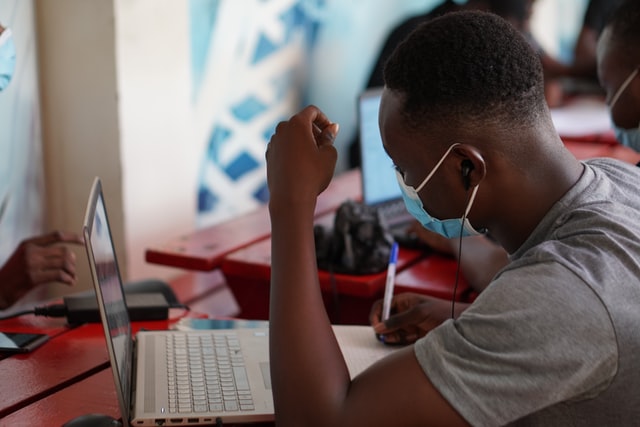This post contains the procedures for the Ignatius Ajuru University of Education (IAUE) Post UTME online registration.
IAUE Procedure for Online Registration
Candidates are expected to register for the 2021/2022 UTME Screening exercise online as follows:
- Visit the University Website www.iauoe.edu.ng.
- On ADMISSION Menu, click on “2021/2022 UTME Screening”.
- On the page that appears, click on “Register for 2021 / 2022 Session UTME Screening ”.
- A page appears; enter your JAMB Reg. No. and Click Register.
- If you are a FIRST CHOICE candidate:
- Your details will appear.
- Click on Confirm to confirm your details.
- Enter your Phone No and E-mail & click on submit.
- An SMS and E-mail containing your login details will be sent to you. Your login details will also be displayed on the page for you to copy and take note of.
- If you are NOT a FIRST CHOICE candidate:
- Click on the UTME Registration button, a form will appear.
- Fill out the form completely and click on submit.
- An SMS and E-mail containing your login details will be sent to you. Your login details will also be displayed on the page for you to copy and take note of.NB: Following instruction 6 above, remember to effect a change of institution to the Ignatius Ajuru University of Education from the JAMB Portal. Upload your O/level result if you registered for JAMB using awaiting Result.
- Click on Login and enter your username and password sent to your email/phone.
- You will be prompted to change your password. Save your new password.
- From the menu on the left, click on Pay Screening Fees.
- Click on Pay for UTME Registration button and then click on Generate Invoice below.
- Confirm your Invoice and click on Proceed to Pay. Print your invoice.
- You may pay with ATM Card or proceed to Bank with your Invoice to pay.
If you are paying with an ATM card, you will be redirected to the Interswitch payment platform, enter your card details and make your payment conveniently. For security purposes, your card details are NOT stored in our secured portal. - After successful payment, click on the Update Personal Data menu on the left. UPDATE ALL FIELDS on your registration form and submit.
- Print your Registration Slip and log out.
Let me know if you have any questions or need further clarification. I would love to assist you.
You can watch my videos on the Studentship YouTube Channel by clicking here.
Join my Facebook Group, Like my Facebook Page or Follow Me on WhatsApp for more interactive discussions.