The NYSC portal login dashboard is an online database for prospective and youth service corpers (otondo’s) in Batch A, B and C of streams 1 & 2.
It is a platform where NYSC corpers can perform many functions like registration, print call up letter and correction of personal data.
The NYSC online portal has the features of guidelines and the provision of important information to the general public.
Every prospective NYSC youth service corper must create an account by registering on the NYSC portal login page.
This post is a breakdown of how to register for NYSC and perform different activities on the portal login dashboard by all corpers.
Let me know if you have any questions or need further assistance on NYSC. I will love to hear from you.
Table of contents
NYSC Portal
Welcome to the NYSC portal.
The following are the things you can do on the NYSC portal;
- NYSC portal account registration
- Login in to your NYSC dashboard
- Online application for remobilization
- Verify Certificates
- Check Payment Status
- Visit the Main Site
NYSC Portal Guidelines
- Foreign P.C.M Requirements
- Guidelines on Payment
- Change of Date of Birth
- Frequently Asked Questions
Important Information
- Check Senate List or its equivalents
- View Graduation List
- Biometric Instructions
- Accredited Institutions/Programmes
NYSC Portal Login
Here is a tutorial on how to login into the NYSC portal dashboard;
Time needed: 1 minute
A tutorial on how to login into the NYSC portal
- Open your phone or PC internet browser
Launch the Chrome or Safari browser on your phone or PC
- Visit the NYSC portal home page
Go to https://portal.nysc.org.ng/nysc1/ on your internet browser
- Click on the Login Here button
Select the green button with the Login Here text
- Enter your Email Address and Password
Type your login details on the field provided
- Click on Resume to access the NYSC portal dashboard
Select the green button with the Resume text to enter your dashboard
Online Application for NYSC Remobilization
Female Married CM must upload the following documents after this application (keep them handy).
However, if you were in Batch 2014B and below, Ignore this, you will upload the necessary documents during registration.
- Evidence of state of residence of husband
- Evidence of Marriage (Marriage Certificate/Affidavit
- Identity of husband (e.g Drivers license, National ID etc)
- Newspaper Change of Name
- Letter from employer/Utility bills
Note that this application will go through an approval process, only approved applications would be eligible for registering for remobilisation.
The following are the procedures on how to apply for the NYSC online application for immobilization;
- Visit the NYSC remobilization portal
- Enter your First Name, Surname and Last Name
- Type in your email address
- Select the box if you are married
- Choose your gender (Male or Female)
- Type in your previous call up
- Enter your previous State code
- Select your previous batch on the dropdown menu
- Select your previous State for deployment
- Enter your phone number
- Click on Save Record
Verify Certificates
Here is the procedure how to verify your certificate on the NYSC portal;
- Visit the NYSC result verification portal
- Click on the Proceed to Verification button
- Enter your username and password to log in
- Click on signup if you do not have an account
- Select Make Payment
- Fill out the online form
- Make subscription payment
- Login after payment to begin the verification process
- Click on the ‘proceed to verification’ to launch the application
- Verify your certificates
Check Payment Status
Here is the procedure to check your payment status on the NYSC portal;
- Visit the NYSC payment status checker portal
- Enter your Transaction ID/Email
- Click on the Continue button
- Check your payment status
Payments on the NYSC Portal
Here is how to make payments on the NYSC portal;
- From the Home Page, Click “Already Have Account-click here to log in”.
- Enter your email and password to log in
- Click on “Click Here To Make Payment” after successful login
- Click on “Proceed to Payment”
- Click on “Pay now with cards or wallets”
- Provide card details, pin and whatever other information required
- On a successful transaction, the redirect URL is loaded with the status of the transaction
- To pay at any Bank Branch
- Copy the RRR number generated and take it to any of the approved banks
- After making the payment, the payment status can be checked on this URL: https://portal.nysc.org.ng/nysc1/TransactionStatus_remita as seen below.
Check Senate List
The following procedures are how to check the Senate list or its equivalent;
- Visit the NYSC Senate list checker portal
- Select your Institution
- Type in your matriculation number
- Enter your surname
- Select your date of birth
- Click on the Search button
- Verify your name on the NYSC Senate list
View Graduation List
Here is how to view the uploaded Senate approved list for your school;
- Visit the NYSC Senate approved list portal
- Select your Batch
- Choose your programme type
- Select your institution
- Pick from the list of accredited courses
- Click on Extract PCM
NYSC FAQ’s
You will get your Call Up letter a month after your registration on the NYSC online registration portal. The Call-Up letter is released a few weeks before the resumption of the orientation camp.
The age limit for NYSC service mobilization is thirty (30) years as of when your school senate approves your result.
No, you cannot change the date of birth on your NYSC discharge certificate
You will know where NYSC posts you on your Call Up letter. The place for your primary assignment will be out after you pass out at the orientation camp.
It will take twenty-four (24) hours for your change of date of birth (DOB) to reflect on the NYSC online portal dashboard.
The NYSC call-up letter is ready on the NYSC login portal dashboard.
Yes, you can reduce your age for NYSC by changing your date of birth on the JAMB portal through JAMB regularization.
NYSC call up letter is different from a green card. An NYSC green card is an online printout form that contains the personal details of prospective corpers. Call up letter is a document containing details of your invitation and admission into the NYSC program.
No, you cannot change your date of birth after NYSC.
You are yet to make the necessary payments.
Login to your NYSC portal to make changes to your registration.
Let me know if you have any questions or need further clarification. I would love to assist you.
You can watch my videos on the Studentship YouTube Channel by clicking here.
Join my Facebook Group, Like my Facebook Page or Follow Me on WhatsApp for more interactive discussions.

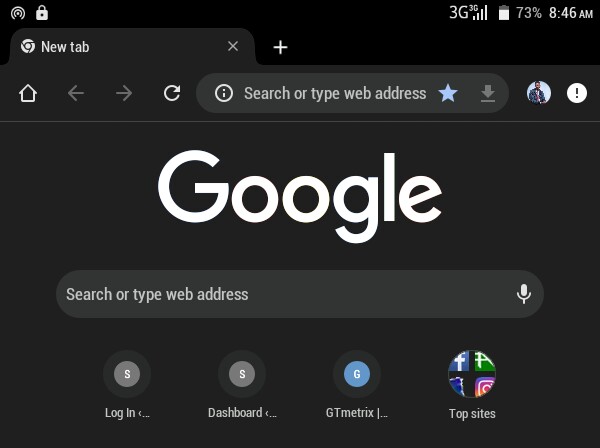
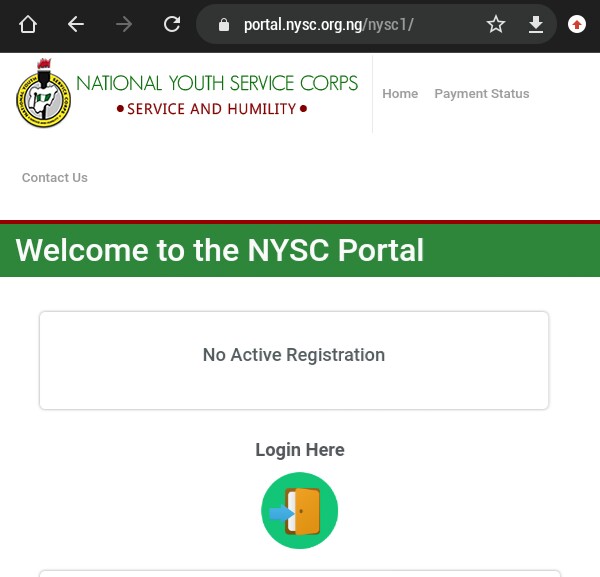
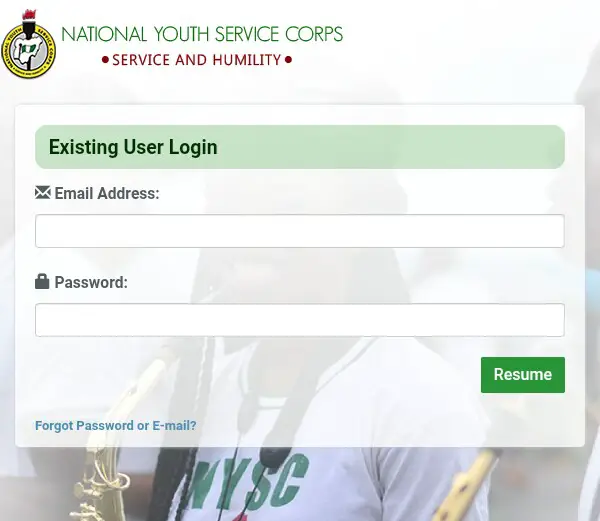
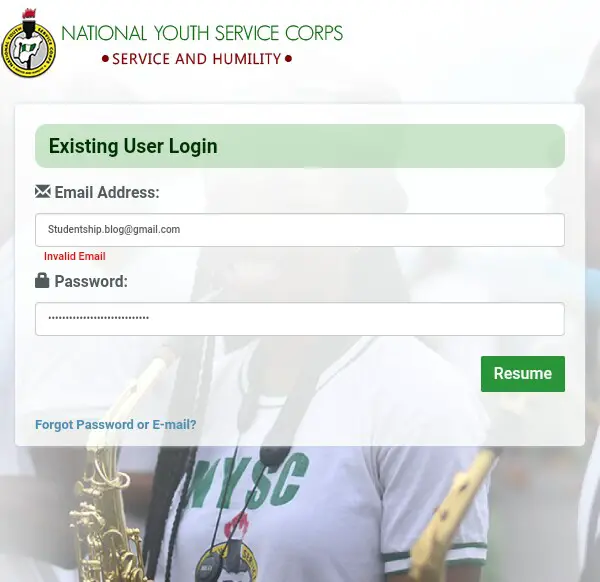
pls how can i change my state of origin
Was an error made in your state of origin?
Hi
Pls when will mobilization for batch c commence?
The mobilization for NYSC Batch C 2023 will take place in two streams, with Stream I starting on November 8, 2023 and ending on November 28, 2023, and Stream II starting on December 1, 2023 and ending on December 22, 2023.
The online registration for NYSC Batch C 2023 will start on September 12, 2023 and end on October 14, 2023. Prospective corps members can register for the online registration on the NYSC website.
I did online registration without uploading the requirements as a married PCM,can I still upload them after registering?
Yes, you can still upload the requirements as a married PCM after registering. Here are the steps on how to do it:
1. Go to the NYSC portal and login to your account.
2. Click on the “My Profile” tab.
3. Click on the “Upload Requirements” button.
4. Select the file(s) that you want to upload.
5. Click on the “Upload” button.
NYSC will review your requirements and get back to you within a few days.
Please when will mobilization for batch B stream 2, 2023 commence
The mobilization for Batch B Stream 2, 2023 will commence on July 24, 2023.
I am sani AUWAL Muhammad my question is that my year of graduation was 2019 unfortunately I fail to graduate due to Corona virus and strike were I have additional of 2years that lead me to reach 30years now but I am within the range so may I register for nysc please or what should I do?
Hello Sani
The date of birth on your JAMB portal would be used to determine if you qualify for service.
Let me know if you have further questions.
Please I have been trying to correct my date of birth it keeps saying initialisation error, what will I do?
Hello Amaka,
Are you still experiencing this problem?
How long does it take a corper to finish the service?
Maryam,
The duration for NYSC is one (1) year.
I made payment but I’m yet to get my call-up number
Why?
Hello Esther,
Check again, let me know if the problem persist.
Have been trying to register for Nysc and it keep saying mismatch of first name and it’s d same name I used in school,pls what can I do cos I was told to check Nysc portal and see d name used
Hello Bunmi,
Are you using the name arrangement on your JAMB admission letter?
Hello,
My name is Henry Ishaya from Taraba State University,Jalingo
My date of birth was wrongly captured 2017/18 during my DE registration at the JAMB office instead of 26/09/1996 but wrongly captured 26/09/1989.
I went back to the JAMB office for normalization but it still showing me the 26/09/1989 after being corrected to 26/09/1996.
What’s the solution ?
Hello Henry, Nice to meet you.
When did you make the corrections?
It can take up to two (2) weeks for the changes to reflect.
My is that I wish to serve but my age bracket is above, what do I about it . CHIKABEST from Ebonyi state.
If you are above the age bracket for the National Youth Service Corps (NYSC), you may still be able to serve. However, there are some restrictions that you need to be aware of.
The NYSC age bracket is 30 years for males and 35 years for females. However, there are some exceptions to this rule. For example, you may be able to serve if you are:
1. A graduate of a foreign university.
2. A member of the armed forces or the police.
3. A person with a disability.
4. A person who has been granted a waiver by the NYSC board.
My name is Gbor Ngutor Peter I graduated in the 2017/2018 session from Benue state University Makurdi, my age was above 30 by implication was not eligible for nysc, but what I did was I didn’t register for nysc online I thought exemption will come automatically, now I don’t have exemption certificate and my set have served and gone. What do I need to do to get the exemption certificate?
Thank you
Hello Peter,
You should visit your school and the NYSC Secretariat in Benue State for further assistance.
When is the next batch be open for registration?
Adamu,
Batch B stream 1 is July 12th – August 1st.
My surname is Udeh but ude was wrongly uploaded on nysc senate list,(Has not been matriculated contact your institution, use by non)that is what’s written, I contacted my school and submitted everything they needed, they told me to do correction of name once registration start, how is it possible, I thought correction of name can only be done after registration whereas I cannot register.
Emmanuel,
I will say you follow the instructions given by your school to resolve the problem.
Good luck.
My date of birth was wrongly type instead of 14/08/1983, they wrongly typed 14/08/1979.
Please the correct One is 14/08/1983.: could you please change for me to avoid forge
Solomon,
You can make the changes on your NYSC portal.
Please when will the next registration commence. Thanks
Batch B I
27th July – 18th August
Hi good afternoon
Please when will mobilization for batch B stream 2, 2023 commence
Monday, 17th July
I am a enthusiastic SEO writer engineer help8skyscraping contact on the internet.