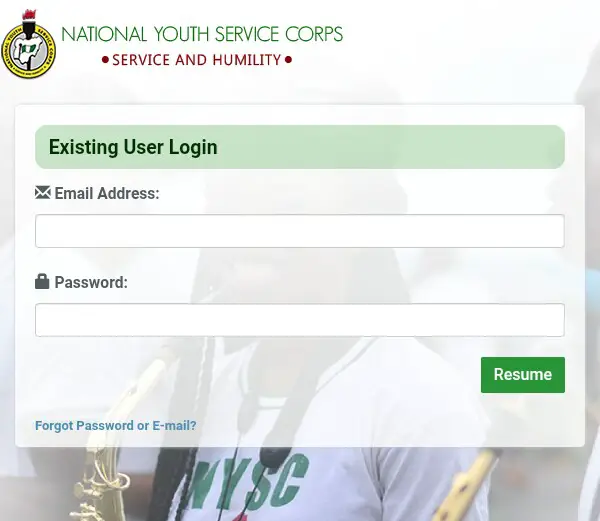If you’re a prospective corps member preparing to participate in the National Youth Service Corps (NYSC) program, you must complete the biometric registration process. This process is a mandatory requirement for all corps members and is done to ensure the accuracy of your personal information and prevent identity theft.
The biometric registration process involves capturing your fingerprints, facial features, and other biometric data.
To successfully complete the NYSC biometric registration process, you’ll need to provide certain documents and meet specific requirements.
Firstly, you’ll need to have a valid and functional email address and phone number, which will be used to communicate important updates and information throughout the registration process.
You’ll also need a valid NYSC registration number and a recent passport photograph. It’s also important to note that the biometric registration process must be done in person, as it involves capturing your physical biometric data.
Overall, the NYSC biometric registration process is an essential step in ensuring the accuracy and security of your personal information as a corps member.
By following the necessary requirements and providing the required documents, you’ll be able to complete the process smoothly and efficiently.
Table of contents
Eligibility Criteria for PCM’s

As a prospective corps member (PCM), there are certain eligibility criteria that you must meet to be able to participate in the National Youth Service Corps (NYSC) program. This section outlines the two major requirements that you need to fulfill.
National Youth Service Corps Mandate
The Nigerian government established the NYSC to foster national unity and integration. The program is designed to bring together young graduates from different parts of the country to serve their fatherland for a period of one year. The mandate of the NYSC is to:
- Inculcate discipline in Nigerian youths by instilling in them a tradition of industry, loyalty, and patriotism.
- Develop common ties among Nigerian youths and promote national unity and integration.
- Prepare Nigerian youths for leadership roles in the society.
Prospective Corps Members Identification
To be eligible for NYSC mobilization, you must possess the following:
- A recognized degree or HND from a Nigerian or foreign institution.
- A valid JAMB registration number.
- A valid matriculation number.
- A valid means of identification (e.g. National ID card, International passport, Driver’s license).
It is important to note that only graduates who are 30 years old or below are eligible for NYSC mobilization. Also, only those whose names appear on the Senate list are eligible for mobilization. If your name is not on the Senate list, you will not be able to participate in the NYSC program.
In conclusion, as a PCM, it is important that you meet the eligibility criteria outlined above to be able to participate in the NYSC program. Ensure you have all the necessary documents and meet the age requirement before applying for mobilization.
Biometric Registration Overview

As a Prospective Corps Member (PCM), you must undergo biometric registration as part of the National Youth Service Corps (NYSC) registration process.
Biometric registration is a crucial aspect of the NYSC registration, and it involves the capture of your unique physical characteristics, such as fingerprints, photo, face, eyes, ears, nose, mouth, and jaw.
Biometrics Importance in NYSC Registration
Biometrics plays a vital role in the NYSC registration process, as it helps to establish the identity of the PCM and prevent identity fraud.
The biometric data collected during registration is used to create a unique identification number linked to the PCM’s personal information. This identification number is used throughout the NYSC program to verify the PCM’s identity and track their activities.
Biometric Data Types Required
During the biometric registration process, the following biometric data types are required:
- Fingerprint: Your fingerprints are captured using a biometric client, and they are used to create a unique identification number.
- Photo: A digital photograph of your face is taken during registration, and it is used to verify your identity.
- Face: A facial recognition system is used to capture your facial features, which are used to verify your identity.
- Eyes, Ears, Nose, Mouth, and Jaw: These physical characteristics are also captured during registration and used to verify your identity.
It is important to note that the biometric registration process is mandatory for all PCMs, and failure to undergo the process may result in the PCM being unable to participate in the NYSC program.
Technical Requirements
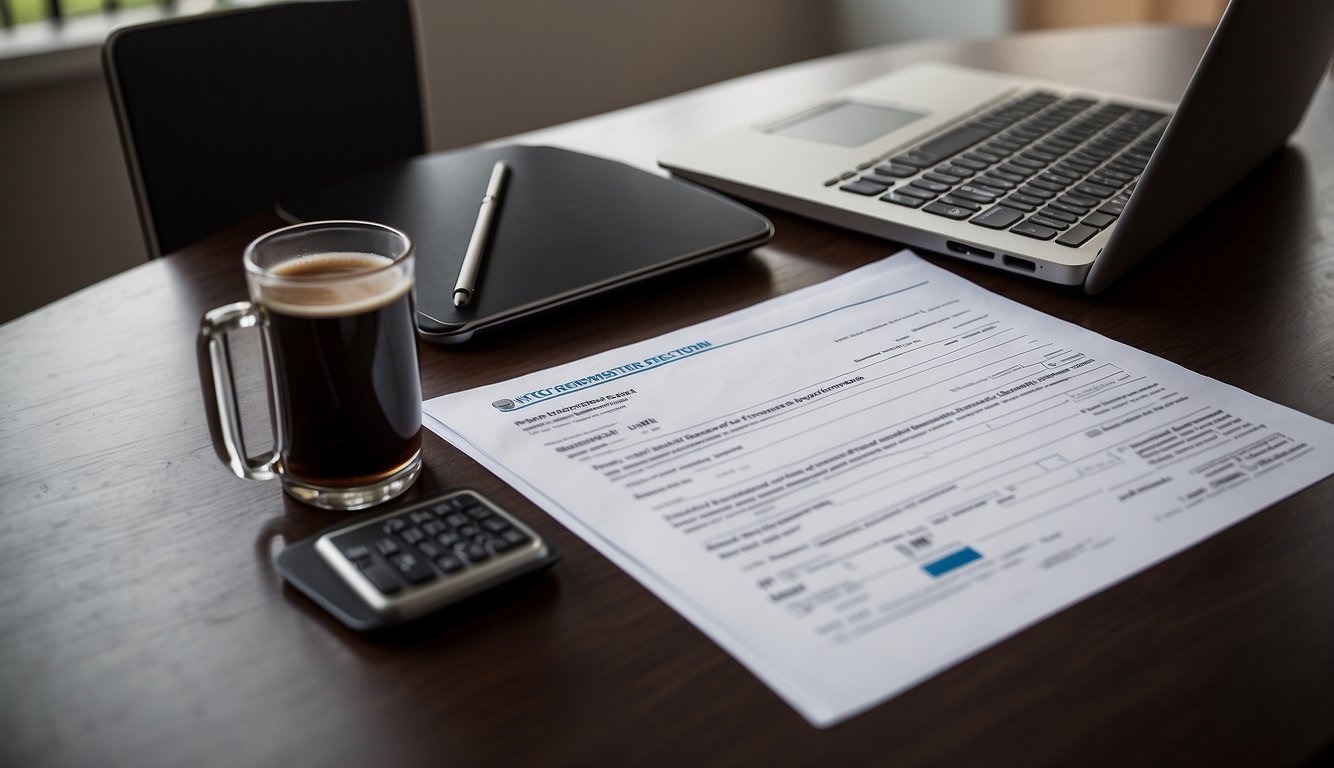
As a prospective corps member, you need to meet certain technical requirements to successfully complete the NYSC biometric registration.
This section will provide the necessary information to ensure that your device and software are compatible with the registration process.
Supported Devices and Specifications
To capture your biometric data during registration, you will need a digital persona 4500 fingerprint scanner. This device is compatible with both 32-bit and 64-bit operating systems. It is important to note that the scanner is not compatible with Mac OS and Linux operating systems.
The digital persona 4500 scanner has the following specifications:
- Resolution: 512 dpi
- Sensor size: 14.6 mm x 22.9 mm
- Image capture area: 13.2 mm x 20.4 mm
- Interface: USB 2.0
Make sure that your device meets these specifications to avoid any issues during the registration process.
Software and Browser Compatibility
To complete the NYSC biometric registration, you need to have Java Runtime Environment (JRE) installed on your device. The registration portal is compatible with JRE 7 and JRE 8. If you have an older version of JRE installed, you will need to upgrade to JRE 8.
It is important to ensure that your browser has Java enabled. If you encounter a LiveConnect error during registration, it is likely that Java is not enabled on your browser. To enable Java, go to your browser settings and enable the Java plugin.
The NYSC biometric registration portal is compatible with the following browsers:
- Google Chrome (version 45 and above)
- Mozilla Firefox (version 38 and above)
- Internet Explorer (version 11 and above)
- Microsoft Edge (version 20 and above)
Make sure that your browser is up-to-date to avoid any compatibility issues.
To summarize, to successfully complete the NYSC biometric registration, you need to ensure that:
- You have a digital persona 4500 fingerprint scanner that meets the specified specifications
- You have JRE 7 or JRE 8 installed on your device
- Your browser has Java enabled
- Your browser is compatible with the NYSC biometric registration portal
By meeting these technical requirements, you can complete the registration process smoothly and without any issues.
Photograph and Fingerprint Capture Guidelines

When it comes to NYSC biometric registration, capturing a clear and accurate photograph and fingerprint is crucial. Here are some guidelines to follow:
Passport Photograph Specifications
Your passport photograph should meet the following specifications:
- It must be in color
- The background should be white or off-white
- The frame should be centered and show your full face
- The photograph should be well-illuminated
- The size should be 2 x 2 inches (51 x 51 mm)
Fingerprint Scanning Process
During the biometrics fingerprints capture, you will be required to place each of your thumbs on the scanner. Here is what you need to know:
- The scanner will capture your biometrics fingerprints data, which will be used to identify you
- Make sure your hands are clean and dry before placing your thumbs on the scanner
- Follow the instructions given by the registration officer to ensure a successful scan
- If you have any cuts or injuries on your thumbs, inform the registration officer
By following these guidelines, you can ensure that your biometric registration process goes smoothly and without any issues. Remember to always follow the instructions given by the registration officer and provide accurate information.
NYSC Online Registration Process
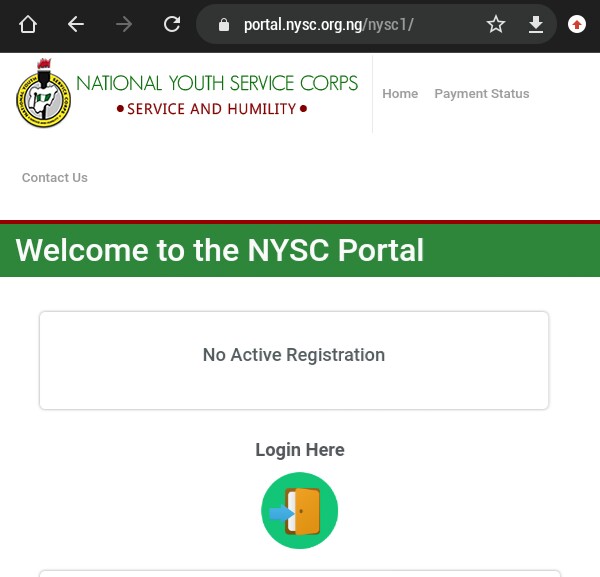
To register for the NYSC program, you need to complete the online registration process. This process involves creating an account, entering your personal data, uploading your documents, and completing the biometric registration module. Here’s a breakdown of the process:
Account Creation and Login
To begin the NYSC online registration process, you need to create an account on the NYSC portal. To do this, you will need to provide your email address, date of birth, and a unique username and password. Once you have created an account, you can log in to the portal using your username and password.
Data Entry and Document Upload
After logging in to your dashboard, you will need to enter your personal data, including your name, address, and educational qualifications.
You will also need to upload scanned copies of your documents, including your degree certificate, statement of result, and passport photograph. It is important to ensure that all the information you provide is accurate and up-to-date.
Biometric Registration Module
The final step in the NYSC online registration process is the biometric registration module. This involves capturing your fingerprints and facial image using the PCM biometrics registration module. You will need to visit an NYSC registration center to complete this process.
In conclusion, the NYSC online registration process is a straightforward and easy-to-follow process. By following the steps outlined above, you can register for the NYSC program and begin your journey towards national service.
Pre-Camp Verification and Documentation

Before you can participate in the National Youth Service Corps (NYSC) program, you must undergo a pre-camp verification and documentation process. This process is designed to ensure that you meet all the program participation requirements. In this section, we will discuss the requirements for pre-camp verification and documentation.
Local and Foreign-Trained Graduates Requirements
If you are a local or foreign-trained graduate, you must meet certain requirements to participate in the NYSC program. These requirements include:
- Possession of a degree or HND from a recognized institution.
- Completion of the NYSC online registration process.
- Presentation of the original and photocopies of your academic credentials, including your degree or HND certificate, statement of result, and transcript.
- Presentation of your NYSC call-up letter and call-up number.
- Presentation of your JAMB registration number.
Foreign-trained graduates must also present their certificates of verification and evaluation from the Federal Ministry of Education and the Federal Ministry of Foreign Affairs.
Specialized Professions and Verification
If you are a graduate of a specialized profession such as medicine, veterinary medicine, radiology, optometry, medical laboratory science, or pharmacy, you must undergo additional verification. This verification includes:
- Presentation of your certificates of registration with the relevant professional bodies.
- Presentation of your license to practice.
- Completion of the NYSC online registration process.
- Presentation of the original and photocopies of your academic credentials, including your degree or HND certificate, statement of result, and transcript.
- Presentation of your NYSC call-up letter and call-up number.
- Presentation of your JAMB registration number.
Dual nationals must also present evidence of their Nigerian citizenship such as a Nigerian passport, birth certificate, or certificate of indigeneship.
In conclusion, the pre-camp verification and documentation process is an important step in the NYSC program. It ensures that all participants meet the necessary requirements and are eligible to participate in the program. By following the guidelines outlined in this section, you can ensure a smooth and successful verification and documentation process.
Common Issues and Solutions

Technical Troubleshooting
During the NYSC biometric registration process, you may encounter technical issues that prevent you from completing the registration. One of the most common issues is the failure of the open biometric client to launch or load properly. This can be caused by a number of factors, including network connectivity issues or problems with your computer’s hardware or software.
If you encounter this issue, try restarting your computer and making sure that you have a stable internet connection. If the problem persists, you may need to seek technical support from the NYSC registration center or a computer technician.
Data Correction Procedures
Another common issue that you may encounter during the NYSC biometric registration process is errors in your personal data. These errors can include spelling mistakes, rearrangement of names, or other issues that may affect the accuracy of your registration.
To correct these errors, you will need to follow the data correction procedures outlined by the NYSC registration center. This may involve submitting a written request for correction, providing supporting documentation, or visiting the registration center in person to make the necessary changes.
It is important to note that some errors may not be correctable, particularly if they are related to your biometric data. In such cases, you may need to re-register or seek further guidance from the NYSC registration center.
Overall, while the NYSC biometric registration process can be complex and challenging, it is important to remain patient and persistent in order to ensure that your registration is accurate and complete. By following the guidelines and procedures outlined by the NYSC registration center, you can help to ensure that your registration is successful and that you are able to participate fully in the NYSC program.
Final Steps and Orientation Camp Preparation

Confirming Registration and Call-Up Details
Before heading to the orientation camp, it is important to confirm your registration and call-up details. Ensure that you have completed your biometric registration and have received your call-up letter. You can check your registration status and print your call-up letter from the NYSC portal.
Make sure that all the details on your call-up letter are correct, including your name, state of origin, and state of deployment. If there are any errors, you can request for revalidation at an accredited cyber cafe.
Orientation Camp Readiness
To ensure a smooth and stress-free experience at the orientation camp, it is important to prepare adequately. Here are some things you should do:
- Pack appropriately: Make sure to pack all the necessary items for your stay at the orientation camp. This includes your NYSC kit, toiletries, beddings, and other personal items. Refer to the NYSC website for the full list of items to pack.
- Get vaccinated: It is mandatory to get vaccinated before entering the orientation camp. Make sure to get all the required vaccinations at least two weeks before the camp.
- Familiarize yourself with the camp rules: The orientation camp has strict rules and regulations that all corps members must abide by. Make sure to familiarize yourself with these rules to avoid any disciplinary action.
- Get enough rest: The orientation camp can be physically and mentally demanding. Make sure to get enough rest before heading to the camp to avoid exhaustion.
By following these steps, you can ensure that you are fully prepared for the orientation camp and ready to start your national service with the National Youth Service Corps (NYSC).