It is necessary to scan your WAEC result with your phone for safe keep and for use during any kind of application.
There are many good reasons why you need to scan your WAEC result using your phone.
For example, during application for admission, you would have to upload your WAEC result.
Also, you may travel to a place where you need to submit your O’level result. What happens if are not with your physical result certificate?
You see, it is crucial to scan your WAEC result to your phone. I cannot count the number of times this simple act as been of great help to me.
A lot of persons know they can only scan their O’level results at the cyber cafe. But all of that is not necessary because with improved technologies of smartphones, you can perform all computer tasks with your phone.
In this post, I will show you how you can scan your WAEC result with your phone.
Let me know in the comment if you have any questions or need further clarifications. I would love to hear from you.
Scaning WAEC Results With Phone

There are two (2) ways to scan your WAEC result;
- Smartphone Camera
- Mobile App
Smartphone Camera

Using your smartphone to camera to scan your WAEC result is like take a picture of a document.
Newer smartphones like Samsung are equipped with AI cameras to recognize documents.
It means that your phone camera app would capture your WAEC result as scanned document and not as an ordinary picture.
All you have to do is to focus your phone camera on your WAEC result, then click the capture button as if you are taking a picture.
Your phone will convert the picture into a scanned document.
Let me know in the comment box if you encounter any challenges with scanning your WAEC result with your smart phone.
Mobile App

There are mobile apps on the Google and Apple App Store that perform the functioning of scanning WAEC results.
You can download these apps to scan your result and other kind of documents.
The following is the list of apps you can download to scan your WAEC result;
- CamScanner
- Google Drive Scanner
- Adobe Scan
- SwiftScan
- Tiny Scanner
- PhotoScan by Google
- Microsoft Office Lens
- Apple Notes
- ClearScan
- vFlat
- Turbo Scan
You can try out any of these apps for I recommend you use CamScanner app.
Let me know in the comment if you encounter any challenges using of the apps.
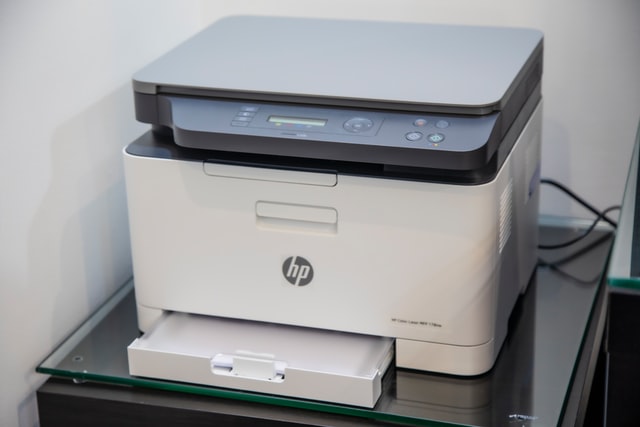
I saved my results as PDF file after checking, is it already scanned or … If not, how do I scan it whilst it is saved as PDF file
Dear Collins,
It was smart to have saved it as a PDF but if you want to scan it, you’ll have to print it out.
Result