In this post, I will show you an easy step you can use to check your West African Examination Council (WAEC) result on your phone.
As you must know, you can check your WAEC result yourself from your Android, iPhone, or any other type of mobile device.
You do not need to go to a cyber internet cafe to check your WAEC result. You can do it all by yourself, as highlighted in this post.
There are two ways you can use to check your WAEC result;
- WAEC Online Result Checker Portal]
- SMS Message
You must know essential information about checking your WAEC result using your phone.
- Without a scratch card pin, you cannot check WAEC results using your phone.
- It is not possible to check your WAEC result without your registration.
Let me know in the comment box if you have any questions or need further clarification with checking your WAEC result.
I would love to hear from you and wish you success checking your WAEC result.
Table of contents
Requirements to Check WAEC Result

Here is the list of what you need to check your WAEC result with your phone;
- WAEC examination number
- Scratch card pin
- Examination serial number
- Examination year
- Type of Examination
How to Check WAEC Results Online

Here are the procedures to check your WAEC result online using your phone;
A tutorial on how to check WAEC results online
- Open your internet browser
Launch your Google Chrome or Safari browser on your phone
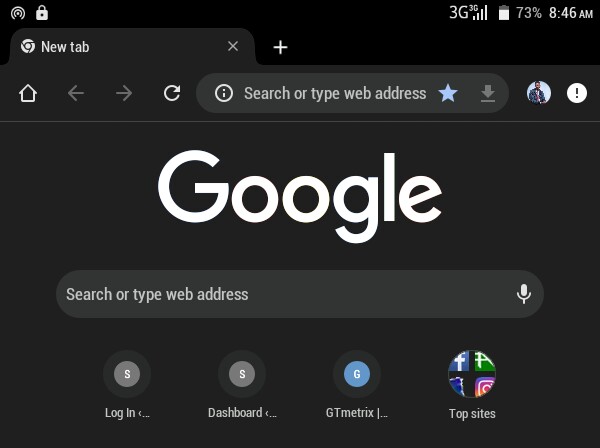
- Visit the WAEC Result Checker Page
Go to https://www.waecdirect.org/ on your internet browser
- Enter your ten (10) digit WAEC registration number
It is your 7-Digit centre number followed by your 3-digit candidate number, e.g. 8765432190
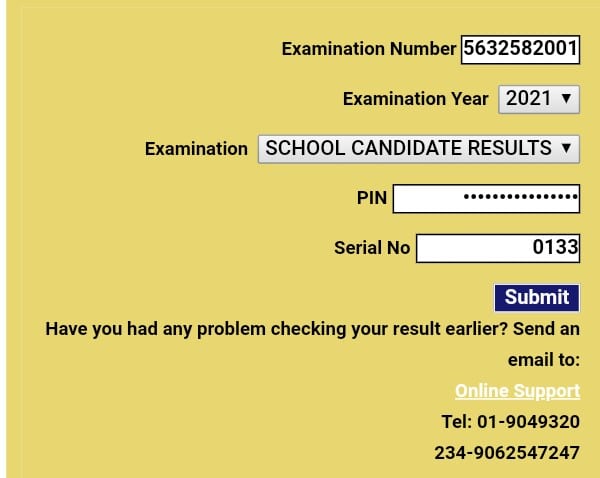
- Select WAEC Examination Year
Click on the drop-down menu to select your WAEC examination year
- Choose your Type of Examination
Select either School Candidate Results or Private Candidate Results, depending on the type of exam you sat for in your WAEC examination.
- Enter your WAEC result pin
Type in the pin on your scratch card or e-PIN Voucher Number
- Enter the Personal Identification Number (PIN) on your e-PIN
Type the serial number of your scratch card pin
- Click on submit to see your WAEC result
A new page will open on your phone, showing your WAEC result.
You contact me to get your WAEC scratch card pin by calling me here.
How to Check WAEC Results via SMS
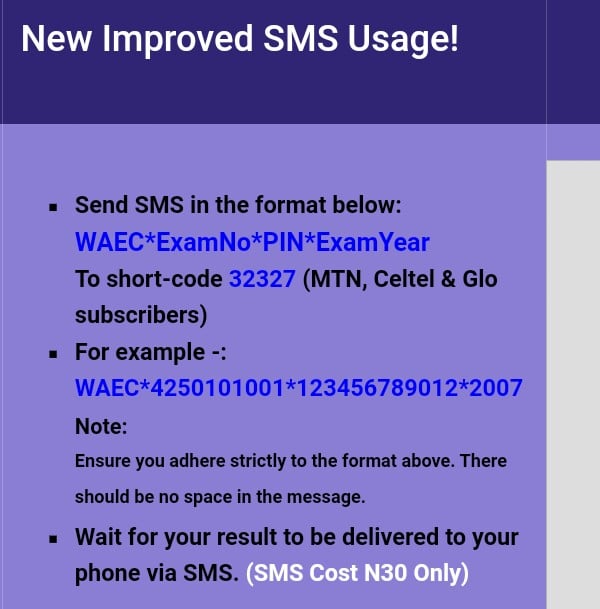
The following are the procedures to check your WAEC result using an SMS text message;
- Open the text message app on your phone.
- Type WAEC*ExamNo*ScratcCardPIN*ExamYear, e.g. WAEC*3456789012*098765432134*2022
- Send the text message to 32327
- Wait for your result to be delivered to your phone.
WAEC FAQ
Visit https://www.waecdirect.org/ to check your WAEC result online
You can buy your WAEC pin at the bank or online from online payment gateways like Remita, Interswitch, etc.
Yes, you can check your WAEC using Google by visiting https://studentship.com.ng/how-check-waec-result/.
The West African Examination Council (WAEC) result does not expire.
The WAEC verification pin is three thousand Naira (₦3,000)
It means that your WAEC result is not yet out.
You cannot check your WAEC result without a pin.
The e-PIN stands for Electronic Personal Identification Number.
In WAECDIRECT, a unique 10-digit or 12-digit number is required to access the service.
The service enables direct access to a candidate’s results via multiple channels. The e-PIN is gotten in a valid WAEC Voucher.
You may check your result up to 5 (five) times using 1 (one) e-PIN.
To check further after exhausting the allowed 5 (five) times, you will need to purchase another e-PIN which will entitle you to another 5 (five) result checks.
Let me know if you have any questions or need further clarification. I would love to assist you.
You can watch my videos on the Studentship YouTube Channel by clicking here.
Join my Facebook Group, Like my Facebook Page or Follow Me on WhatsApp for more interactive discussions.

Kwaku Nmoan James
I am trying to check but it’s popping out a message that the card has been used by another candidate
Hello Sir David,
This error would show if the PIN/Serial Number you’re using to check the result had been used for another exam number. It might be you or another candidate. The access PIN had been activated for a particular exam number other than the one you’re trying to use it for right now.
And since one e-PIN can only be used by one exam number, this will be your error.
Hence, the solution to this would be to buy a new card.
I have exhausted the five trials.how do i still check it.
William,
You will have to purchase another scratch card to check your WAEC result.
Let me know if you have any further questions.
I want to check mine sir
What challenges are you experiencing checking your JAMB result?
I use my scracsh card twice and it tell me already use 5 time
Rachael,
Were you able to see your WAEC results during those two trials?
It is good
Mson,
Congratulations on passing your WAEC examination.
I want to check my results sir
Ishola,
What challenges are you experiencing checking your WAEC result?
I want to check my results
I want check my waec sir
Paul,
Follow the procedures in this post to check your WAEC result.
Let me know if you encounter any challenges.