The Joint Admission Matriculation Board (JAMB) mock examination is an examination that evaluates the level of preparation of students taking the JAMB examination.
The exam is conducted by JAMB at the CBT centres in Nigeria before the main JAMB examinations.
This exam has no impact on your main JAMB examination score. Its purpose is to check your readiness for JAMB.
Check here to read how you can pass your JAMB examination excellently with a high score.
The JAMB mock examination is not compulsory for the Joint Matriculation Board exam candidates. You opt to take the test during your JAMB registration.
The JAMB mock examination will hold on Thursday, 7th March 2024.
| JAMB Registration 2023 | Information |
|---|---|
| JAMB Mock Examination Date | Thursday, 7th March 2024 |
| JAMB Examination Date | Friday, 19th – Monday 29th April, 2024 |
| JAMB USSD Code | *55019*1*NIN# or *66019*1*NIN# |
| USSD Code Amount | Fifty Naira (₦50) |
| JAMB Syllabus | Syllabus for all Subjects |
| JAMB Novel | Life Changer by Khadija A. Jalli |
| JAMB Portal | https://jamb.gov.ng/Efacility |
This post contains the steps to print your JAMB mock examination slip. You’d also see how to check the test result.
Let me know in the comment box if you have any questions or need further assistance. I would love to hear from you.
Table of contents
How to Print JAMB Mock Examination Slip
Here are the steps on how to print your JAMB mock examination slip;
The procedures on how to print JAMB mock examination slip
- Open your internet browser
Launch your Chrome or Safari browser
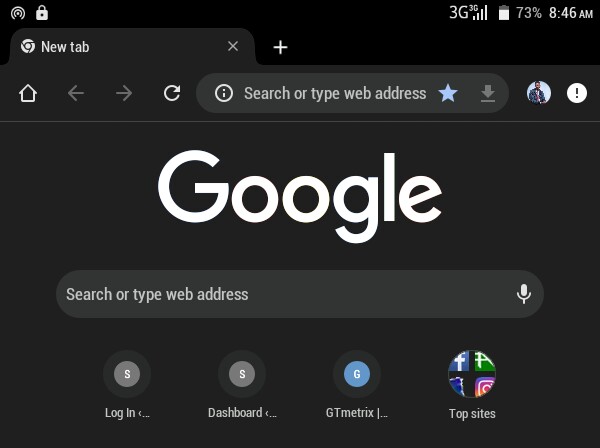
- Visit the JAMB Mock Examination Slip Portal
Go to https://portal.jamb.gov.ng/ExamSlipPrinting/PrintMockExaminationSlip on your internet browser
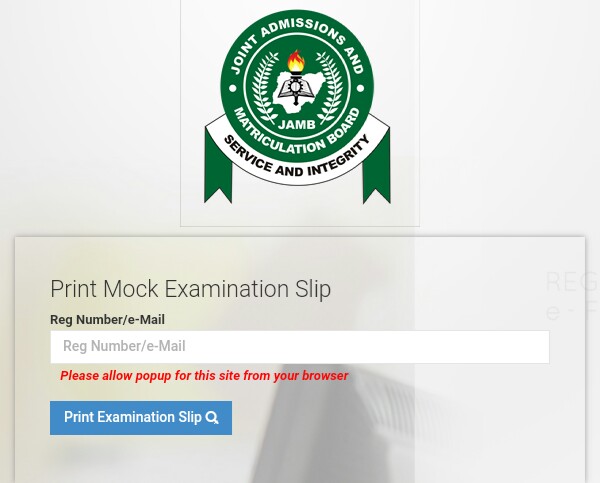
- Enter your JAMB Registration Number or Email Address
Type in your JAMB registration number or email address you used for your registration
- Allow popup on your internet browser
Please allow a popup for the JAMB portal on your browser
- Click on Print Examination Slip
Click the blue-button with the Print Examination Slip text
- Print your Mock Examination Slip
Go to a computer
How to Check JAMB Mock Result
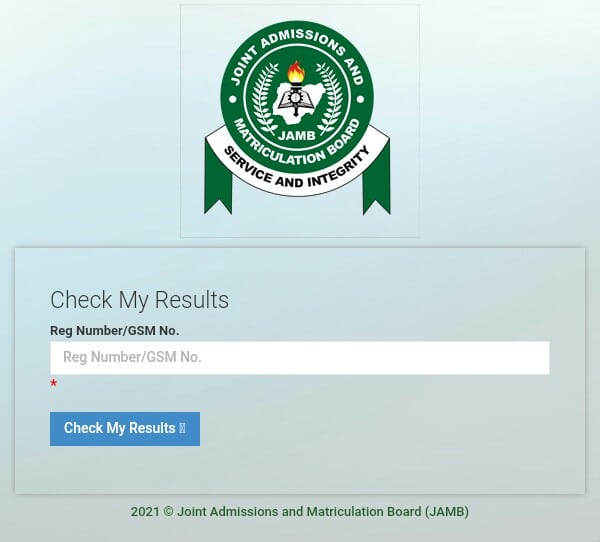
Here are the steps on how to check your JAMB Mock Examination result;
- Visit the JAMB UTME Mock Result Checker Portal
- Enter your JAMB registration number or email address
- Click on View Mock Result
- View your mock result
Let me know if you have any questions or need further clarification. I would love to assist you.
You can watch my videos on the Studentship YouTube Channel by clicking here.
Join my Facebook Group, Like my Facebook Page or Follow Me on WhatsApp for more interactive discussions.
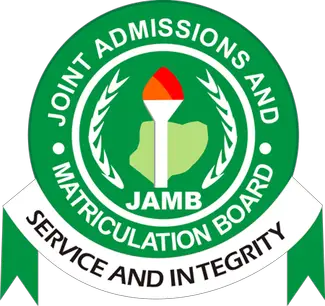
I tried checking my jamb mock examination result but they are telling me I didn’t seat for the exam what should I do?
Queen,
You can check your JAMB mock result when it is out.
Exercise more patience.
I typed my registration no but it is telling me I didn’t seat for mock jamb. What should I do
Ifedayo,
You will be able to check your JAMB mock results when it is out.
I’m trying to check my mock result is showing you did not seat for the exam what should I do
It is because the results are not yet out.
Pls how am I going to write my exam because am among the first batch that suppose to write unforturlaty there is a technical issue
Samuel,
The exam has been rescheduled for Friday, March 31, and Saturday, April 1
My son was unable to write reason the site is not opening for batch 9am today 30th March 2023.
Can his centre be changed so he can write his mock like every candidate that registered for mock
Yes, Woroma
JAMB has acknowledged that there were some issues with the conduct of the exam.
Fortunately, your son will be shortlisted for another exam date.
Paid for the mock, but my details is not showing
Victoria,
Check again. You should see your details if you were registered for the mock exam.
Pls how am I going to wri re my exam because am among the first batch that suppose to write unforturlaty there is a technical issue
Samuel,
The exam has been rescheduled for Friday, March 31, and Saturday, April 1
Good morning sir/ma! I’ve tried to print my mock slip yesterday but unfortunately I couldn’t find my name in the list so I don’t really know what happened can someone please tell me
Nathan,
Are you sure you were registered for the mock exam?
I can’t even find my name ooo abeg someone should help
Nathan,
You should try checking again.
Your details is not found for this examination does that mean they did not register me for mock exam
Faith,
Did you pay for the mock exam during your JAMB registration?
Set your browser to stop blocking pop ups then it’ll show
My jamb reprinting
What’s your question?
They say i should pop up my site have done it but is not working is still showing pop up
Hello Faith,
The link is now working.
You can now print out your JAMB mock examination slip.
I wish you success in your exams.
Also, read how you can pass the JAMB exam excellently here.
They said i should pop-up my site, have done it but it’s not working
Anthony,
Try using a computer.